Floyd R Turbo
Well-known member
I use an excel spreadsheet that is full of formulas and conditional statements to provide me an at-a-glance view of all the permissions that I have set for all my usergroups. In my particular instance, all of my usergroups are stacked, meaning that if I have usergroup A B C D E, then users in group D are also part of group A B C. So my spreadsheet works for me, but it would not work right if users in group D were not in either B or C or both. I suppose I could make that work but it would get complicated and I don't need that.
But the idea got me thinking of an addon that would be *very* useful for managing permissions across multiple usergroups.
What I am thinking of is an add-on that would allow me to see all the user group permissions in side-by-side columns on the same page, instead of looking at them one page at a time. If this is difficult to visualize, I have attached a copy of my spreadsheet - it's not the exact one but it gives you an idea.
So this add-on would be able to do a few things. First of all, it would be interactive, meaning it would let you "test" certain permissions combinations (without actually setting them), but would give you the option to set them, both individually and as a whole, and also to "revert" your selections back to the current setting, again both individually and as a whole. You would also be able to check a box for each user group which would allow you to select which usergroup permissions settings would be included in the calculation.
Here is a cut & pasted together example of what it might look like, for simplicity, only 3 user groups are shown (and the "result" column does not show what the result would actually look like, it is just a cut/paste of the last column)
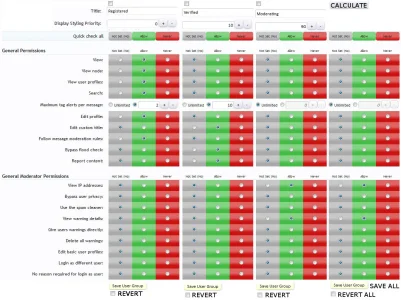
The REVERT check box should be a button. Too tired to re-do it.
I included the display styling priority also, in this case, one might be able to adjust these, save all, then reload the page to reorder the priority (or maybe this is automatically figured in when you click "calculate")
Not sure how "possible" this would be to do within XF ACP in a situation where someone had a large number of user groups defined. But I know that you can export and import user group permissions, so this might be something that would only be able to be done with a stand-alone program or a separate script.
So what do you addon writer think - is this possible?
But the idea got me thinking of an addon that would be *very* useful for managing permissions across multiple usergroups.
What I am thinking of is an add-on that would allow me to see all the user group permissions in side-by-side columns on the same page, instead of looking at them one page at a time. If this is difficult to visualize, I have attached a copy of my spreadsheet - it's not the exact one but it gives you an idea.
So this add-on would be able to do a few things. First of all, it would be interactive, meaning it would let you "test" certain permissions combinations (without actually setting them), but would give you the option to set them, both individually and as a whole, and also to "revert" your selections back to the current setting, again both individually and as a whole. You would also be able to check a box for each user group which would allow you to select which usergroup permissions settings would be included in the calculation.
Here is a cut & pasted together example of what it might look like, for simplicity, only 3 user groups are shown (and the "result" column does not show what the result would actually look like, it is just a cut/paste of the last column)
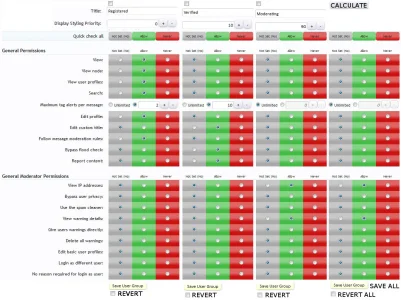
The REVERT check box should be a button. Too tired to re-do it.
I included the display styling priority also, in this case, one might be able to adjust these, save all, then reload the page to reorder the priority (or maybe this is automatically figured in when you click "calculate")
Not sure how "possible" this would be to do within XF ACP in a situation where someone had a large number of user groups defined. But I know that you can export and import user group permissions, so this might be something that would only be able to be done with a stand-alone program or a separate script.
So what do you addon writer think - is this possible?