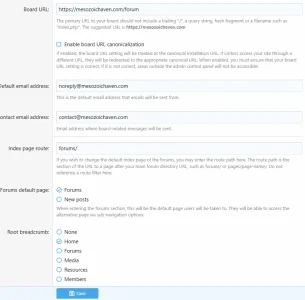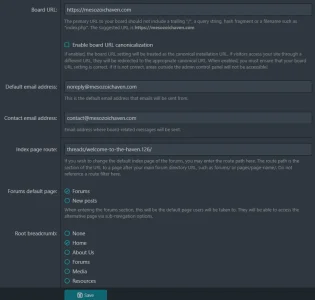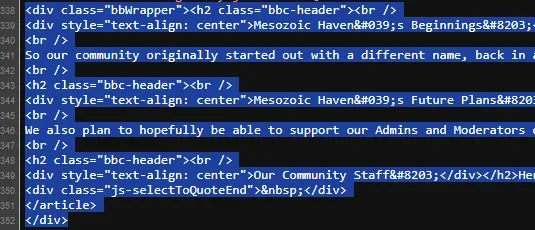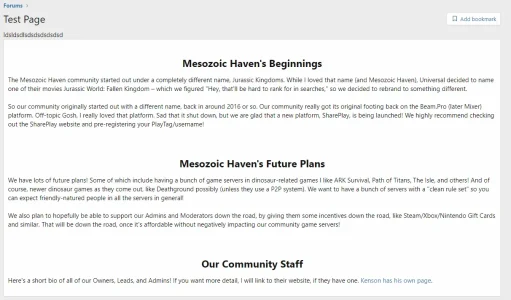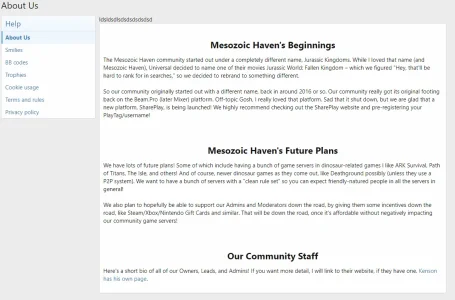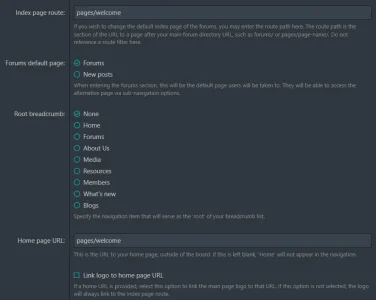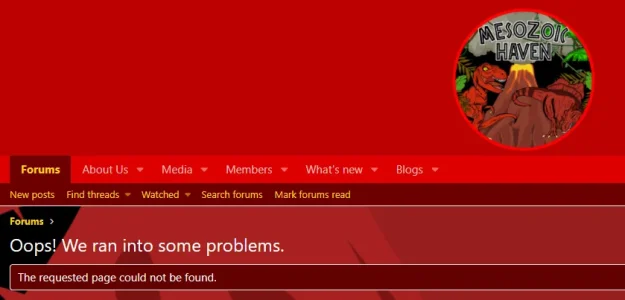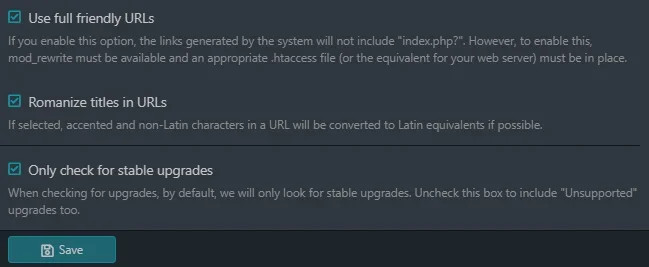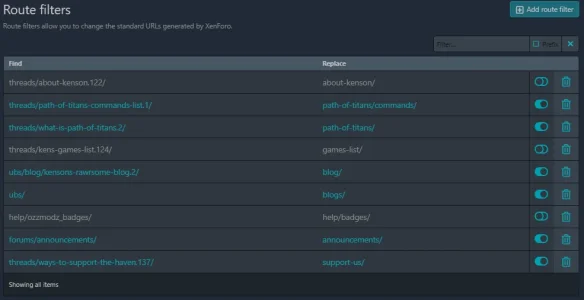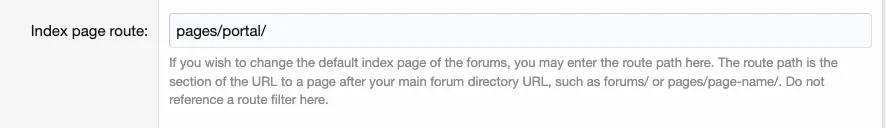KensonPlays
Well-known member
So I looked on the "already asked" but I could not find an answer to this.
I'm trying to get "Full friendly URLs" enabled, but if I turn it on, it like, partially works, and partially doesn't? Not sure what's going on there.
I can navigate to the Forums, Media, Members tabs and stuff like that no issue. But if I try navigating FROM any page (media/members/whats new/etc) to an article thread that I have set as the "Home" button, it bugs out and simply adds the old format to it for some reason, like so:

When I click the logo (customized default XF style), it does load the homepage just fine, zero issues. From Forums -> Home button on menu, it also loads fine. But when I try going from like XF media gallery, Members, "what's new," and similar, it does the weird "pagename/index.php?home" (like media/index.php?home)
What exactly is going on?
Here's the htaccess. Xenforo is installed in ROOT directory:
Here's my "basic board options" section with the URLs
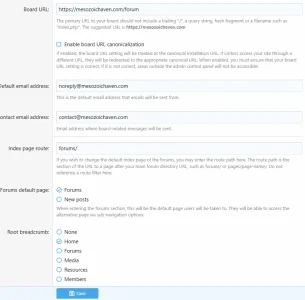
I'm trying to get "Full friendly URLs" enabled, but if I turn it on, it like, partially works, and partially doesn't? Not sure what's going on there.
I can navigate to the Forums, Media, Members tabs and stuff like that no issue. But if I try navigating FROM any page (media/members/whats new/etc) to an article thread that I have set as the "Home" button, it bugs out and simply adds the old format to it for some reason, like so:
I do have a route filter set to threads like so:ubs/index.php?home

When I click the logo (customized default XF style), it does load the homepage just fine, zero issues. From Forums -> Home button on menu, it also loads fine. But when I try going from like XF media gallery, Members, "what's new," and similar, it does the weird "pagename/index.php?home" (like media/index.php?home)
What exactly is going on?
Here's the htaccess. Xenforo is installed in ROOT directory:
Code:
# Mod_security can interfere with uploading of content such as attachments. If you
# cannot attach files, remove the "#" from the lines below.
#<IfModule mod_security.c>
# SecFilterEngine Off
# SecFilterScanPOST Off
#</IfModule>
ErrorDocument 401 default
ErrorDocument 403 default
ErrorDocument 404 default
ErrorDocument 405 default
ErrorDocument 406 default
ErrorDocument 500 default
ErrorDocument 501 default
ErrorDocument 503 default
<IfModule mod_rewrite.c>
RewriteEngine On
# If you are having problems with the rewrite rules, remove the "#" from the
# line that begins "RewriteBase" below. You will also have to change the path
# of the rewrite to reflect the path to your XenForo installation.
#RewriteBase /xenforo
RewriteBase /
# This line may be needed to workaround HTTP Basic auth issues when using PHP as a CGI.
#RewriteRule .* - [E=HTTP_AUTHORIZATION:%{HTTP:Authorization}]
RewriteCond %{REQUEST_FILENAME} -f [OR]
RewriteCond %{REQUEST_FILENAME} -l [OR]
RewriteCond %{REQUEST_FILENAME} -d
RewriteRule ^.*$ - [NC,L]
RewriteRule ^(data/|js/|styles/|install/|favicon\.ico|crossdomain\.xml|robots\.txt) - [NC,L]
RewriteRule ^.*$ index.php [NC,L]
</IfModule>Here's my "basic board options" section with the URLs