rwm1962
Well-known member
I've tried to upload image here from phone & it's says it has an invalid extension. If I plug the phone into my PC & browse to them from there they upload fine. They were PNG screenshots.
I'm unable to upload jpegs too - doesn't error - just don't appear.
If I choose 'from camera' option it takes the picture, leaves the new post I'm on & opens another new post but the image doesn't upload.
Android.
Any idea's please?
I'm unable to upload jpegs too - doesn't error - just don't appear.
If I choose 'from camera' option it takes the picture, leaves the new post I'm on & opens another new post but the image doesn't upload.
Android.
Any idea's please?
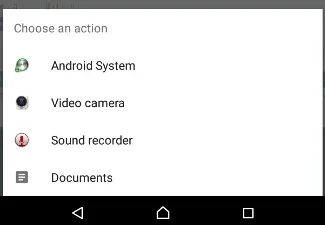
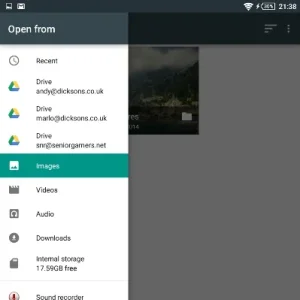
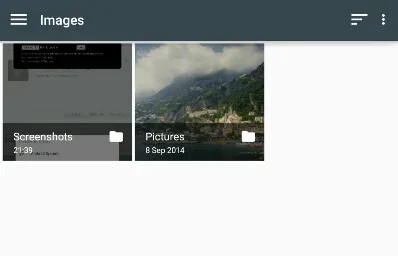
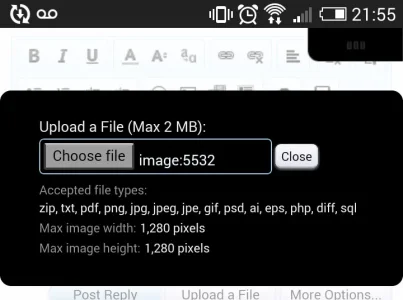
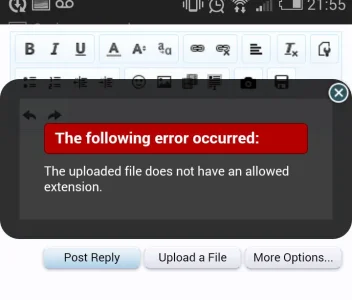
![Screenshot_2015-07-25-23-08-11[1].webp Screenshot_2015-07-25-23-08-11[1].webp](https://xenforo.com/community/data/attachments/112/112476-5d55d4c23835f387af1f37c5a59004ed.jpg?hash=XVXUwjg184)