rafass
Well-known member
Actually, uploading attachments, you will see a progress bar on each attachment. That's cool.
But if you're uploading many attachments (10-50+), you have to scroll down too many times to see the progress of the uploads.
Would be great have a progress bar to see the full progress. something like:
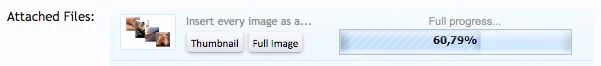
Plus, actually, when you upload the second attachment, you will see option above. "insert every image as a...[Thumbnail] [Full image]" that's also cool. but, when you're uploading many attachments, that process can take some time. so, showing that buttons immediately after the second attachment will cause confusion; because if you click there, it will insert only the images that are actually uploaded on that moment, not all the images in queue.
On this point, if you click on the submit button, the message will not contain all images/attachments you're attempting to upload. you will have to edit and re-upload the missed files.
Summary: (2 suggestions)
1. progress bar to show the full progress.
2. Do not show the options "insert every image as a...[Thumbnail] [Full image]" until all the attachments are ready to upload.
But if you're uploading many attachments (10-50+), you have to scroll down too many times to see the progress of the uploads.
Would be great have a progress bar to see the full progress. something like:
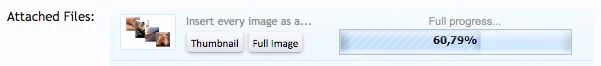
Plus, actually, when you upload the second attachment, you will see option above. "insert every image as a...[Thumbnail] [Full image]" that's also cool. but, when you're uploading many attachments, that process can take some time. so, showing that buttons immediately after the second attachment will cause confusion; because if you click there, it will insert only the images that are actually uploaded on that moment, not all the images in queue.
On this point, if you click on the submit button, the message will not contain all images/attachments you're attempting to upload. you will have to edit and re-upload the missed files.
Summary: (2 suggestions)
1. progress bar to show the full progress.
2. Do not show the options "insert every image as a...[Thumbnail] [Full image]" until all the attachments are ready to upload.
Upvote
0