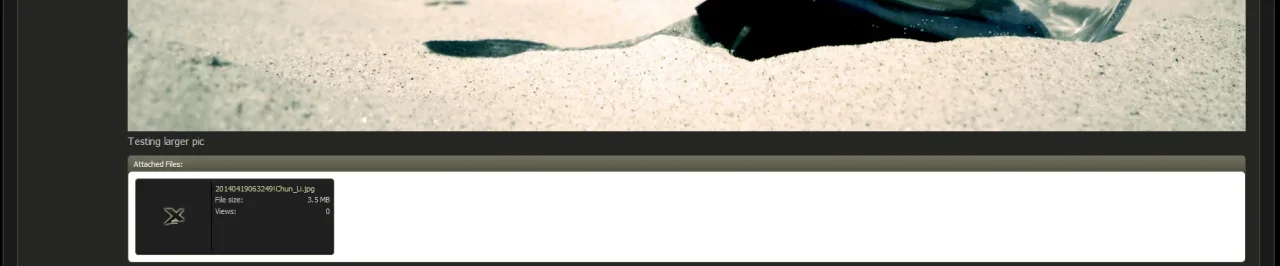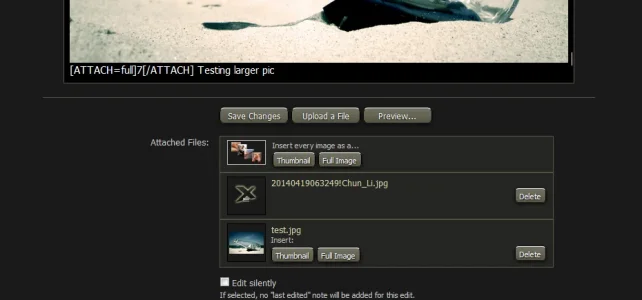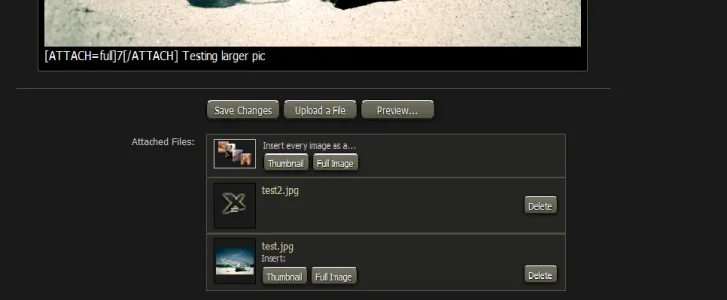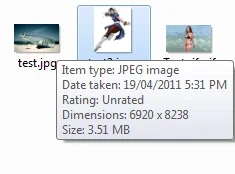Gromok Hergom
Member
Hello folks.
I have been testing out XenForo and it is good.
Minor problem with uploading feature which I can fix later on.
Just this one problem when trying to upload a picture of 3.5 MB in size. Was told file was too big, found the problem, changed the max upload size to allow it. It now uploads, no sweat, but once that is done, it shows as a file that you click to see a picture instead of showing the picture in the message.
I have attached a picture shoing the top half of the image with a picture working as intended and the bottom half as you can see is a file that you click to see picture in a new tab instead of showing it like the above image.
I have been testing out XenForo and it is good.
Minor problem with uploading feature which I can fix later on.
Just this one problem when trying to upload a picture of 3.5 MB in size. Was told file was too big, found the problem, changed the max upload size to allow it. It now uploads, no sweat, but once that is done, it shows as a file that you click to see a picture instead of showing the picture in the message.
I have attached a picture shoing the top half of the image with a picture working as intended and the bottom half as you can see is a file that you click to see picture in a new tab instead of showing it like the above image.