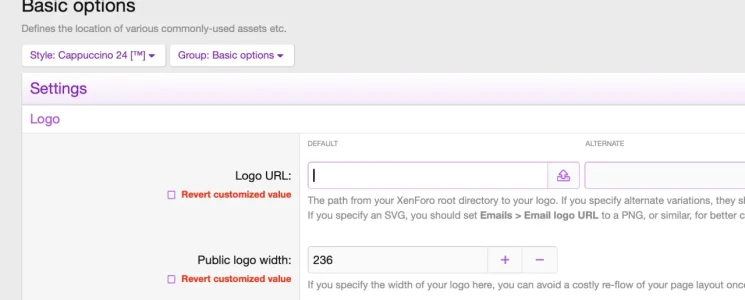You are using an out of date browser. It may not display this or other websites correctly.
You should upgrade or use an alternative browser.
You should upgrade or use an alternative browser.
Uploaded New Logo Banner not clickable anymore.
- Thread starter VinayaGhimire
- Start date
philmckrackon
Well-known member
I see the logo and there is text in the banner that is linked to the index page. Do you want the image linked also?
Is there some custom css?
Is there some custom css?
Mr Lucky
Well-known member
Seeker-Smith
Well-known member
There is a setting to link the logo.
/admin.php?options/groups/basicBoard/#logoLink
Mr Lucky
Well-known member
I
it looks to me like the link is there, but the path to image is incorrect.There is a setting to link the logo.
/admin.php?options/groups/basicBoard/#logoLink
philmckrackon
Well-known member
I mistook the banner for the logo. I am on mobile.That’s odd I just see the background banner and the title text of the logo (at top left) but no actual logo:
View attachment 316757
VinayaGhimire
New member
i think you misunderstood my issue. After uploading banner, the old logo that we were using did not look good so I removed it but the text did not got removed. we need to remove the text and then make the banner clickable.
Mr Lucky
Well-known member
Mr Lucky
Well-known member
OK, in that case you just need to make sure there is no logo path in logo URL. Then maybe it would work to add the banner and link o the PAGE_CONTAINER template, afterso I removed it but the text did not got removed. we need to remove the text and then make the banner clickable.
<header class="p-header" id="header"><a href="https://www.swcthefinalchapter.com/"><img class="banner" src="path_to_banner_image" alt="Sports and Wrestling banner" width="x" height ="y"/></a>You can then give it a responsive size via the .banner class
Last edited:
VinayaGhimire
New member
so when i uploaded it it was small but i was able to click itIt actually looks like in Style properties you have the Site URL, not the path to the logo in Style Properties > Basic Options > Logo URL
View attachment 316758
Similar threads
- Replies
- 6
- Views
- 646