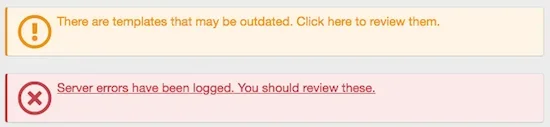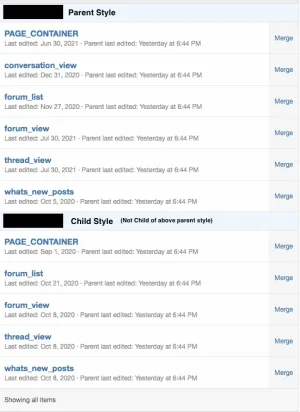I'm sure this is a very easy question for you experienced XF folks.
When it comes to upgrading XF 2.1.x to 2.2.x (a more involved upgrade than usual)...plus XF add-on's & non-XF add-on's...what's the best procedure:
If for example...Option 1 is the better way (upgrade XF first). How do you know if all installed add-on's are compatible/not compatible with the new version of XF? Are they "grayed out" in the AdminCP...or some other way of knowing?
I know checking compatibility of each add-on with the developer of each add-on is one way to do it. But this is a lot of messaging...and not all developers respond as quickly as others.
Unfortunately the Xenforo.com resource area (and many developer websites)...do not include compatibility info for each version of an add-on (usually compatibility info is only listed for the current version of the add-on). Thus the Xenforo.com & developer websites are not always 100% helpful when trying to determine compatability info for older versions of an add-on.
But anyways...what's the best procedure for doing an XF 2.1 to 2.2 upgrade?
Upgrade XF first...then the add-on's. Or upgrade add-on's first...then upgrade XF?
Thanks
When it comes to upgrading XF 2.1.x to 2.2.x (a more involved upgrade than usual)...plus XF add-on's & non-XF add-on's...what's the best procedure:
- Option 1: Upgrade XF first...then upgrade all Add-On's as necessary.
- Option 2: Upgrade all Add-on's first...then upgrade XF.
If for example...Option 1 is the better way (upgrade XF first). How do you know if all installed add-on's are compatible/not compatible with the new version of XF? Are they "grayed out" in the AdminCP...or some other way of knowing?
I know checking compatibility of each add-on with the developer of each add-on is one way to do it. But this is a lot of messaging...and not all developers respond as quickly as others.
Unfortunately the Xenforo.com resource area (and many developer websites)...do not include compatibility info for each version of an add-on (usually compatibility info is only listed for the current version of the add-on). Thus the Xenforo.com & developer websites are not always 100% helpful when trying to determine compatability info for older versions of an add-on.
But anyways...what's the best procedure for doing an XF 2.1 to 2.2 upgrade?
Upgrade XF first...then the add-on's. Or upgrade add-on's first...then upgrade XF?
Thanks