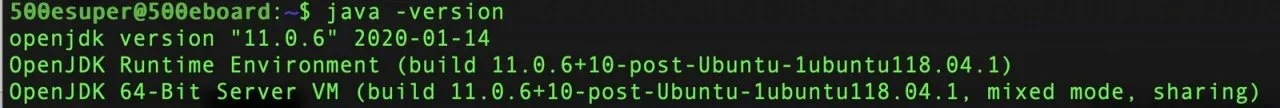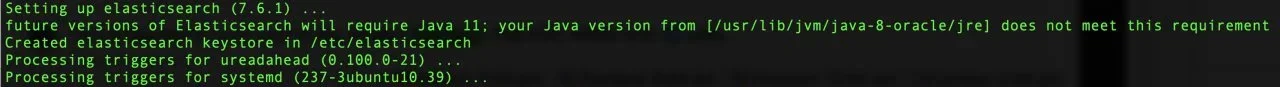gerryvz
Well-known member
I'm currently running the latest version of XFES with XF 2.1.6-1, and all works well.
However, I'm running version 6.8.6 of the Elasticsearch engine, on top of Java 8.
I'd like to migrate to version 7.X of Elasticsearch, and also move to a more current (i.e. supported) version of Java, perhaps even Java 13.
I know that XFES is compatible with 7.X of the Elasticsearch engine, so good to go there.
A couple of questions.
1. Has anyone done an upgrade of Elasticsearch from version 6.X to 7.X?
2. And has anyone done an upgrade of the underlying Java environment from 8 to 11/12/13? Is XFES compatible with new(est) versions of Java?
3. Any pointers on doing so? Do folks recommend sticking with Oracle's JDK, or going with OpenJDK? Drawbacks or advantages of either?
4. If folks go with Oracle's JDK, would using it to power XFES/Elasticsearch be considered "personal use" under Oracle's 2019 Java license? I am not operating my forum for any commercial use, don't serve ads/profit from it, etc.
Thanks for any pointers, assistance, tips and/or info.
Cheers,
Gerry
However, I'm running version 6.8.6 of the Elasticsearch engine, on top of Java 8.
I'd like to migrate to version 7.X of Elasticsearch, and also move to a more current (i.e. supported) version of Java, perhaps even Java 13.
I know that XFES is compatible with 7.X of the Elasticsearch engine, so good to go there.
A couple of questions.
1. Has anyone done an upgrade of Elasticsearch from version 6.X to 7.X?
2. And has anyone done an upgrade of the underlying Java environment from 8 to 11/12/13? Is XFES compatible with new(est) versions of Java?
3. Any pointers on doing so? Do folks recommend sticking with Oracle's JDK, or going with OpenJDK? Drawbacks or advantages of either?
4. If folks go with Oracle's JDK, would using it to power XFES/Elasticsearch be considered "personal use" under Oracle's 2019 Java license? I am not operating my forum for any commercial use, don't serve ads/profit from it, etc.
Thanks for any pointers, assistance, tips and/or info.
Cheers,
Gerry