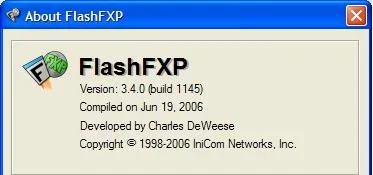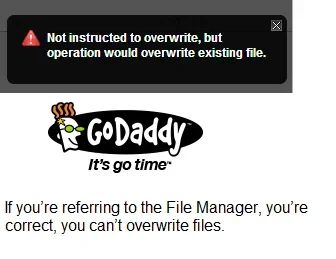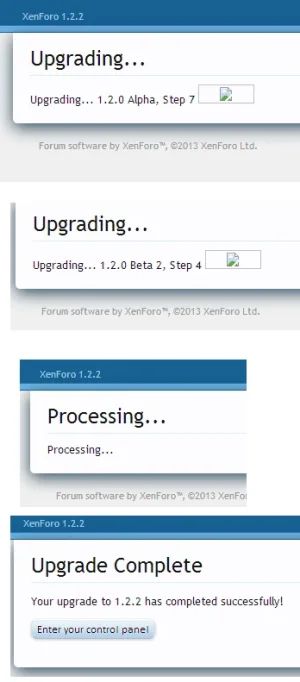Digital Doctor
Well-known member
FTP Transfer queue completed
.... Transferred 2,531 files totaling 18.05 MB in 44 minutes 20 seconds (14.4 KB/s)
I am using FlashFXP.
I have relatively fast cable .. uploads at 100 K/s (not min !)
The FTP process seems to pause after each file upload for a brief second. Multiply that by 2,531 files ... it took 44 minutes.
is 44 minutes around how long it takes everyone else ?
How can I speed it up next time ?
.... Transferred 2,531 files totaling 18.05 MB in 44 minutes 20 seconds (14.4 KB/s)
I am using FlashFXP.
I have relatively fast cable .. uploads at 100 K/s (not min !)
The FTP process seems to pause after each file upload for a brief second. Multiply that by 2,531 files ... it took 44 minutes.
is 44 minutes around how long it takes everyone else ?
How can I speed it up next time ?