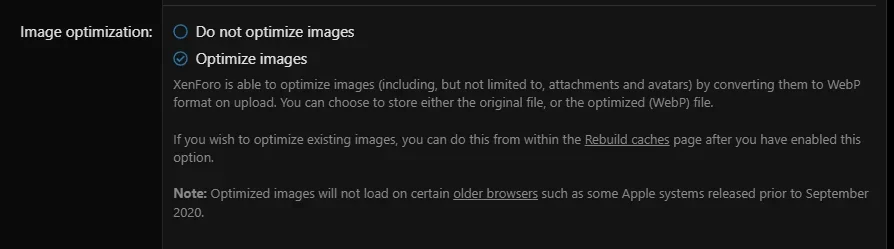Paul
Well-known member
Hi fellow Xenforo people!
Ive been watching the situation with regards to add-ons updates/availability in xf2.3, and from my perspective we are getting close to being able to update to 2.3.x
Firstly - a massive thanks to @CedricV for his guide which answers most of my questions (https://xenforo.com/community/threads/guide-upgrading-from-xenforo-2-2-to-xenforo-2-3-guide.223220/)
I wondered if someone could clarify around image optimisation to webp please - is this something that happens from the current point onwards on all uploaded images? Is there any way to enable this on historical images - i.e. convert what is currently present to webp? (Just thinking to save space on what is currently there).
Also - people that have donated to the site using the inbuilt "account upgrades" functionality - Will any of these that are currently in place be lost with the upgrade to the new paypal integration?
Thanks
Paul
Ive been watching the situation with regards to add-ons updates/availability in xf2.3, and from my perspective we are getting close to being able to update to 2.3.x
Firstly - a massive thanks to @CedricV for his guide which answers most of my questions (https://xenforo.com/community/threads/guide-upgrading-from-xenforo-2-2-to-xenforo-2-3-guide.223220/)
I wondered if someone could clarify around image optimisation to webp please - is this something that happens from the current point onwards on all uploaded images? Is there any way to enable this on historical images - i.e. convert what is currently present to webp? (Just thinking to save space on what is currently there).
Also - people that have donated to the site using the inbuilt "account upgrades" functionality - Will any of these that are currently in place be lost with the upgrade to the new paypal integration?
Thanks
Paul