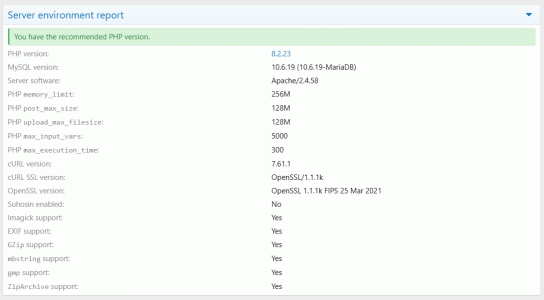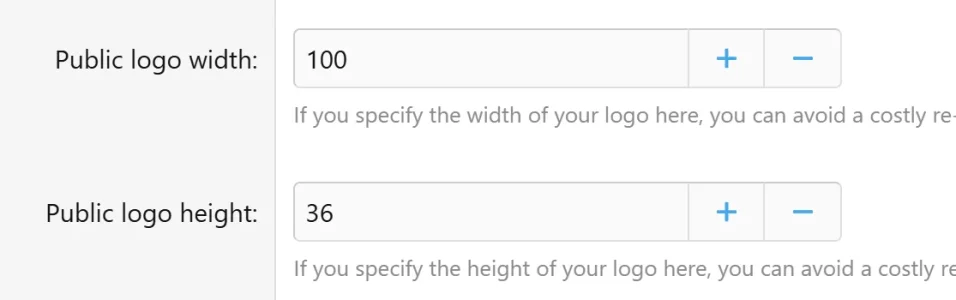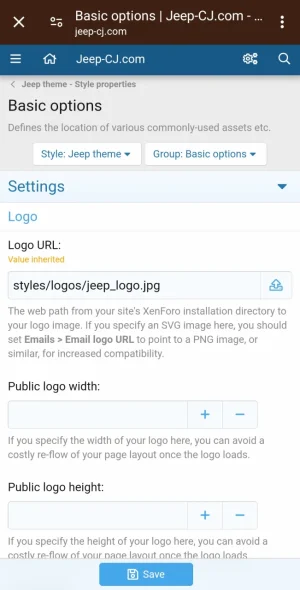jgaulard
Active member
Hi,
I am attempting to update from 2.2.16 to 2.3.2 from the control panel. I am receiving this error directly after pressing the upgrade button:
The requested resource does not allow request data with POST requests, or the amount of data provided in the request exceeds the capacity limit.
Any idea what this means and how I go about fixing it?
Thanks.
Jay
I am attempting to update from 2.2.16 to 2.3.2 from the control panel. I am receiving this error directly after pressing the upgrade button:
The requested resource does not allow request data with POST requests, or the amount of data provided in the request exceeds the capacity limit.
Any idea what this means and how I go about fixing it?
Thanks.
Jay