RichardKYA
Well-known member
Hello,
I'm not sure if this is right or not, but when I update a users node permissions, I also have to click the "Update" button below the "Private Node" checkbox before the new user node permissions take affect.
I have to click this one first which is at the bottom of the user node permissions.....
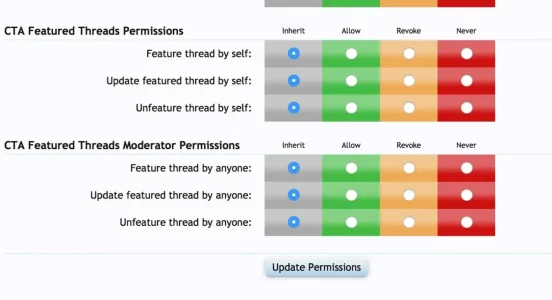
....and it saves the new changes fine, but they won't have any affect until I also click this one as well.....
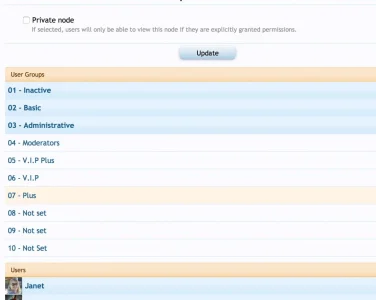
Is this how it should be or is there something not right here?
I can duplicate this every time, on any node, with any user.
Any help would be appreciated
Thank you
I'm not sure if this is right or not, but when I update a users node permissions, I also have to click the "Update" button below the "Private Node" checkbox before the new user node permissions take affect.
I have to click this one first which is at the bottom of the user node permissions.....
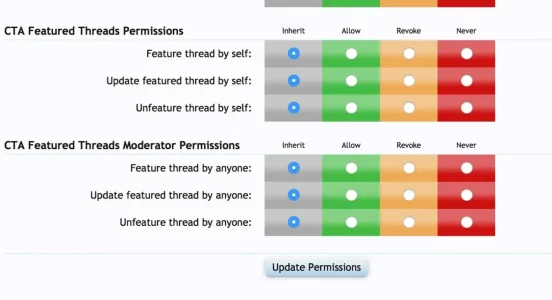
....and it saves the new changes fine, but they won't have any affect until I also click this one as well.....
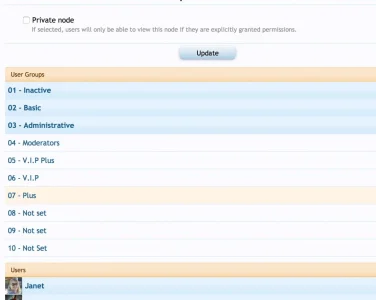
Is this how it should be or is there something not right here?
I can duplicate this every time, on any node, with any user.
Any help would be appreciated
Thank you