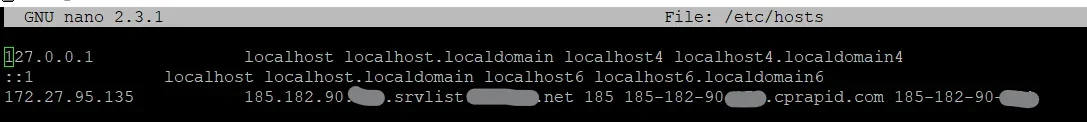webbouk
Well-known member
Our forum's unfurling of hyperlinks works well on links to external content, however an error has arisen since a server migration where links to any of the websites on the server do not unfurl.
Using the tool within the admin conrol panel to test the unfurling functon on specific domains returns:
The following error occurred while fetching metadata from URL https://www,maggotdrowning.com/
Could not fetch metadata from URL with error: The URL is not requestable (local: 172.27.95.135)
Our server IP address is 185.182.90.174 however we use SafeDNS provided by our hosts within a seperate control panel, but not something we've had a problem with whilst the website was on the previous server.
Is this a a DNS issue or forum related?
Using the tool within the admin conrol panel to test the unfurling functon on specific domains returns:
The following error occurred while fetching metadata from URL https://www,maggotdrowning.com/
Could not fetch metadata from URL with error: The URL is not requestable (local: 172.27.95.135)
Our server IP address is 185.182.90.174 however we use SafeDNS provided by our hosts within a seperate control panel, but not something we've had a problem with whilst the website was on the previous server.
Is this a a DNS issue or forum related?