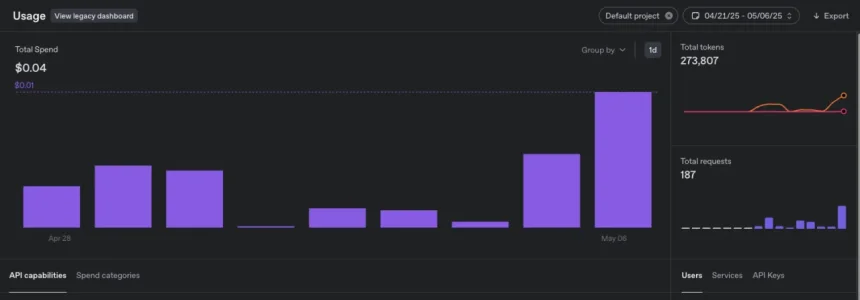You are using an out of date browser. It may not display this or other websites correctly.
You should upgrade or use an alternative browser.
You should upgrade or use an alternative browser.
UK Online Safety Regulations and impact on Forums
- Thread starter lazy llama
- Start date
-
- Tags
- regulation
FooterJust interested to know if others have put the Complaints link in the footer or the top navigation bar?
Thanks. Mine is very short. Do you think this is enough?Footer
"Complaints Procedure - Online Safety Act
If you have a complaint, about your content being removed as illegal or harmful, or about software removing your content as illegal or harmful, and you consider it was not illegal or harmful, or you have a complaint about illegal content, you can contact the administrator here. (link).
If you are not in agreement with the decision, you can appeal to the administrator. Unreasonable or vexatious complaints will not be accepted."
Well after trying to decide whether to set the age to 16 or 18, I've decided to leave it as 13 and over as before. Turns out one of the group of former members is only 14! We had assumed she was about 20. Who was probably only 12 when they joined, by my reckoning....
Last edited:
Mr Lucky
Well-known member
It’s very good. If it says everything it’s supposed to that’s all you need. I might copy it if you don’t mind.Do you think this is enough?
"Complaints Procedure - Online Safety Act
If you have a complaint, about your content being removed as illegal or harmful, or about software removing your content as illegal or harmful, and you consider it was not illegal or harmful, or you have a complaint about illegal content, you can contact the administrator here. (link).
If you are not in agreement with the decision, you can appeal to the administrator. Unreasonable or vexatious complaints will not be accepted."
Help yourself. I thought it might look a bit "tokenistic". But for a small site I don't think there needs to be a huge complicated policy.It’s very good. If it says everything it’s supposed to that’s all you need. I might copy it if you don’t mind.
Neal
Well-known member
Thanks. Mine is very short. Do you think this is enough?
"Complaints Procedure - Online Safety Act
If you have a complaint, about your content being removed as illegal or harmful, or about software removing your content as illegal or harmful, and you consider it was not illegal or harmful, or you have a complaint about illegal content, you can contact the administrator here. (link).
If you are not in agreement with the decision, you can appeal to the administrator. Unreasonable or vexatious complaints will not be accepted."
Your contact link doesn't work, it points to /help/complaints-policy/%7BcontactUrl%7D
Last edited:
It should now. Working for me on computer and phone.Your contact link doesn't work, it points to /help/complaints-policy/%7BcontactUrl%7D
Last edited:
Mine is still $0.01 after 27 checks. I doubt mine will get used much so am happy with the pricingView attachment 322425
AI Costs for my forum with the AI Moderation installed. Hopefully the newer model will work out cheaper once that's enabled.
Still - 0.04 dollars for 187 checks isn’t bad either
Last edited:
So what are others doing for stripping exif data for existing photos in the site? Would converting all photos to webp strip exif data?
Also I think Ofcom have some things a bit back to front in the CRA. One part talks about anonymous usernames being a risk saying research says people get nastier (or something like that) when using anonymous usernames.
So they want everyone to use real names? Which puts many people, including children, at risk of a lot more harms! They can be looked up online, targeted on other sites or even tracked down in real life. It impacts their privacy. Which is why my users were required to use an anonymous username - to protect themselves.
Just seems a bit sinister (or badly thought out). Like they want to know exactly who everyone is online - for some gov database maybe?
Also I think Ofcom have some things a bit back to front in the CRA. One part talks about anonymous usernames being a risk saying research says people get nastier (or something like that) when using anonymous usernames.
So they want everyone to use real names? Which puts many people, including children, at risk of a lot more harms! They can be looked up online, targeted on other sites or even tracked down in real life. It impacts their privacy. Which is why my users were required to use an anonymous username - to protect themselves.
Just seems a bit sinister (or badly thought out). Like they want to know exactly who everyone is online - for some gov database maybe?
eva2000
Well-known member
seems current bug removes EXIF heh https://xenforo.com/community/threads/xf-attachmentmanager-xf-imagetools-destroys-exif-data.230738/ edit: they fixed itSo what are others doing for stripping exif data for existing photos in the site? Would converting all photos to webp strip exif data?
Also I think Ofcom have some things a bit back to front in the CRA. One part talks about anonymous usernames being a risk saying research says people get nastier (or something like that) when using anonymous usernames.
So they want everyone to use real names? Which puts many people, including children, at risk of a lot more harms! They can be looked up online, targeted on other sites or even tracked down in real life. It impacts their privacy. Which is why my users were required to use an anonymous username - to protect themselves.
Just seems a bit sinister (or badly thought out). Like they want to know exactly who everyone is online - for some gov database maybe?
or Xon's addon https://xenforo.com/community/resources/attachment-improvements-by-xon.6629/
Last edited:
Thanks - already checked Xon’s. It only removes exif for newly uploaded images, not existing ones apparently.seems current bug removes EXIF heh https://xenforo.com/community/threads/xf-attachmentmanager-xf-imagetools-destroys-exif-data.230738/ edit: they fixed it
or Xon's addon https://xenforo.com/community/resources/attachment-improvements-by-xon.6629/
If the other tool is fixed seems that won’t do it either!
What about this?
Remove EXIF data: Use the following command to remove all metadata from images in a directory and its subdirectories: exiftool -all= -overwrite_original -r .
"exiftool -all= -overwrite_original -r .<br>
This command will remove all supported tags from all supported file types in the current directory and all sub-directories. Be careful with this (remove -overwrite_original if you're not sure) and read the documentation first."
Also my site is set up to automatically resize images, which apparently removes exif data - unless photos are small enough that they don't need resizing. Where can I check in ACP whether images have metada or not? Or do I need to look in the server?
Remove EXIF data: Use the following command to remove all metadata from images in a directory and its subdirectories: exiftool -all= -overwrite_original -r .
"exiftool -all= -overwrite_original -r .<br>
This command will remove all supported tags from all supported file types in the current directory and all sub-directories. Be careful with this (remove -overwrite_original if you're not sure) and read the documentation first."
Also my site is set up to automatically resize images, which apparently removes exif data - unless photos are small enough that they don't need resizing. Where can I check in ACP whether images have metada or not? Or do I need to look in the server?
Last edited:
Ofcom updates Children codes and guidance 5 days ago. New risks include body stigma and depression content
chillibear
Well-known member
My own tool uses
You could safely use
So the first file there has no location data, the second one has location data, although it's all blank in that example.
So that's a long winded way of saying, yes you can use
exiftool to do the removing, I'm a bit more specific in that I only remove the location metadata with -location:all= rather than everything. You'll find however if you just go ahead and strip the data you break the attachments very quickly. They are named for the MD5 hash of the file - which would be different after the file has been edited by exiftool so really you need to update the xf_attachments_data table and rename the data file and thumbnail appropriately as I think (and it's been a while since I checked) that XF does check the hash before displaying the file - so if there is a miss-match you wont get an image shown.You could safely use
exiftool however to see if you have anything with location metadata encoded in it by running exiftool, for example lets assume you had your XF install at /var/www/forum.example.com and the directory structure is standard. You might for instance run exiftool -location:all -G -a -j /var/www/forum.example.com/internal_data/attachments/6/*.data In that example I'm just scanning one directory (6) - you'll find numbered directories in the internal_data/attachments directory - they are named for data_id of each upload. I expect if I tried to scan all the directories the argument list would be too long (best use find to process the whole lot) so it seemed silly to suggest that as an example. Anyhow that would kick out results in JSON format, which would look something like:
JSON:
{
"SourceFile": "internal_data/attachments/6/6269-4c3e3cc924b72acc7bf11357fb1546a4.data"
},
{
"SourceFile": "internal_data/attachments/6/6270-d732e4806c17c4d635d53c30189dc383.data",
"MakerNotes:Location": "",
"MakerNotes:Country": "",
"MakerNotes:State": "",
"MakerNotes:City": "",
"MakerNotes:Landmark": "",
"MakerNotes:City2": ""
}So that's a long winded way of saying, yes you can use
exiftool, but you need to be careful and know what you're doing with the XF data structure.chillibear
Well-known member
If only Gov sites were not exempt - I'm getting depressed reading all the guidanceOfcom updates Children codes and guidance 5 days ago. New risks include body stigma and depression content
Thank you for your helpMy own tool usesexiftoolto do the removing, I'm a bit more specific in that I only remove the location metadata with-location:all=rather than everything. You'll find however if you just go ahead and strip the data you break the attachments very quickly. They are named for the MD5 hash of the file - which would be different after the file has been edited byexiftoolso really you need to update thexf_attachments_datatable and rename the data file and thumbnail appropriately as I think (and it's been a while since I checked) that XF does check the hash before displaying the file - so if there is a miss-match you wont get an image shown.
You could safely useexiftoolhowever to see if you have anything with location metadata encoded in it by runningexiftool, for example lets assume you had your XF install at/var/www/forum.example.comand the directory structure is standard. You might for instance runexiftool -location:all -G -a -j /var/www/forum.example.com/internal_data/attachments/6/*.dataIn that example I'm just scanning one directory (6) - you'll find numbered directories in theinternal_data/attachmentsdirectory - they are named fordata_idof each upload. I expect if I tried to scan all the directories the argument list would be too long (best usefindto process the whole lot) so it seemed silly to suggest that as an example. Anyhow that would kick out results in JSON format, which would look something like:
So the first file there has no location data, the second one has location data, although it's all blank in that example.JSON:{ "SourceFile": "internal_data/attachments/6/6269-4c3e3cc924b72acc7bf11357fb1546a4.data" }, { "SourceFile": "internal_data/attachments/6/6270-d732e4806c17c4d635d53c30189dc383.data", "MakerNotes:Location": "", "MakerNotes:Country": "", "MakerNotes:State": "", "MakerNotes:City": "", "MakerNotes:Landmark": "", "MakerNotes:City2": "" }
So that's a long winded way of saying, yes you can useexiftool, but you need to be careful and know what you're doing with the XF data structure.
This is the html I have for it - I copied the format from Terms and Rules and the link and colour part from elsewhere - does that look right?Your contact link doesn't work, it points to /help/complaints-policy/%7BcontactUrl%7D
<p>Complaints Procedure - Online Safety Act</p>
<p>If you have a complaint, about your content being removed as illegal or harmful, or about software removing your content as illegal or harmful, and you consider it was not illegal or harmful, or you have a complaint about illegal content, you can contact the administrator <a style="color:green" href="{contactUrl}">here</a>.</p>
<p>If you are not in agreement with the decision, you can appeal to the administrator. Unreasonable or vexatious complaints will not be accepted.</p>