The not so good news is, some of them do have full GPS data. Having converted them to jpegs, I uploaded them here
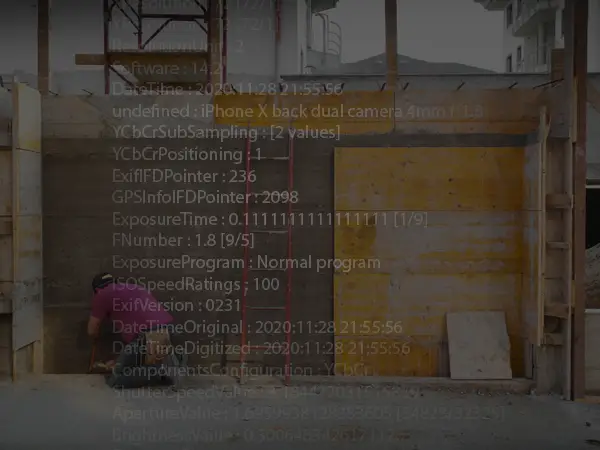
 sitecam.io
sitecam.io
And while they mostly say no exif data, there are still quite a lot that have either partial GPS info or full GPS location info. (It seems to be the ones taken with a "proper" camera that have it. The majority, taken with phones, don't have it).
So looks like I still need exif data stripping. So much for photoshop info - which didn't find any.
I think that online tool linked above, actually uses exiftool.
Incidentally, what is GPSInfoIFDPointer? That has a number next to it, but it isn't a GPS location. Some only have that. Some have full GPS location (latitude and longitude).
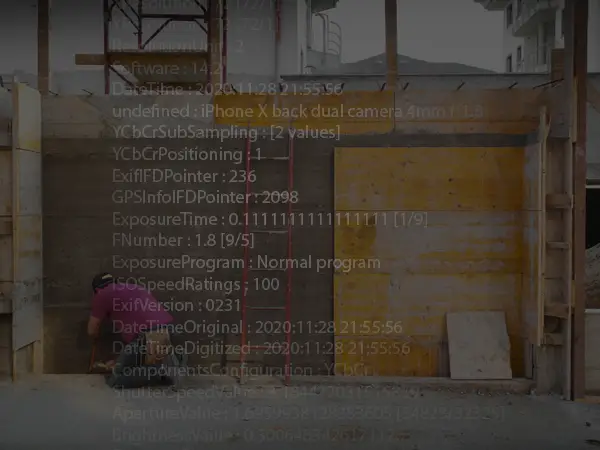
Free Photo EXIF Metadata Viewer | SiteCam
Free tool to view EXIF metadata from your photos. Select your image and instantly see detailed information like GPS coordinates, camera model, date, and more.
And while they mostly say no exif data, there are still quite a lot that have either partial GPS info or full GPS location info. (It seems to be the ones taken with a "proper" camera that have it. The majority, taken with phones, don't have it).
So looks like I still need exif data stripping. So much for photoshop info - which didn't find any.
I think that online tool linked above, actually uses exiftool.
Incidentally, what is GPSInfoIFDPointer? That has a number next to it, but it isn't a GPS location. Some only have that. Some have full GPS location (latitude and longitude).