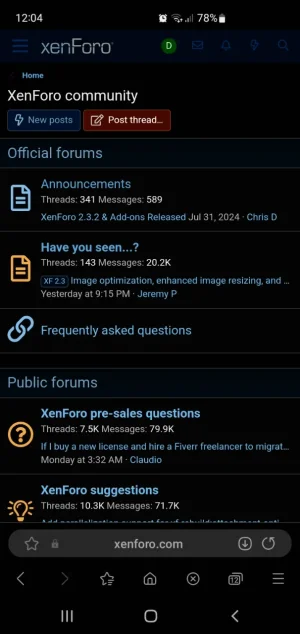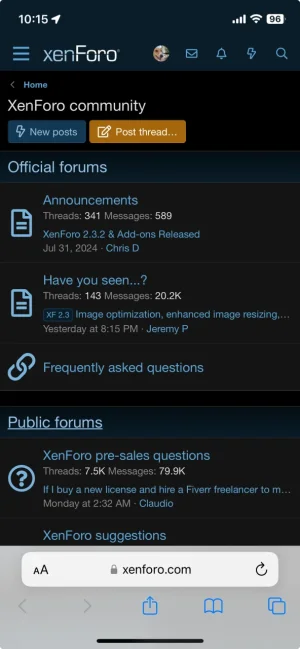- Affected version
- 2.3.2
I wanted to report that from my smartphone, Samsung S10+, using Internet Samsung, the top right icons are almost invisible when the dark theme is selected and the dark mode is active on the smartphone. I attach the screenshot.
Attachments
Last edited: