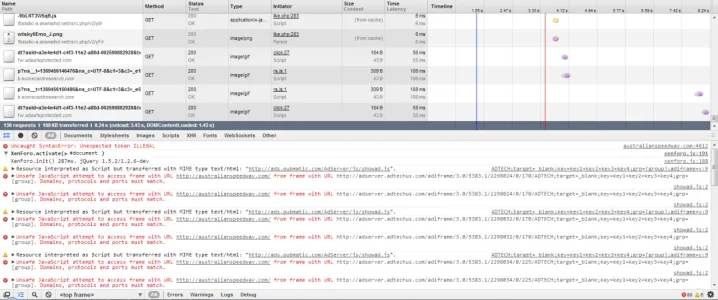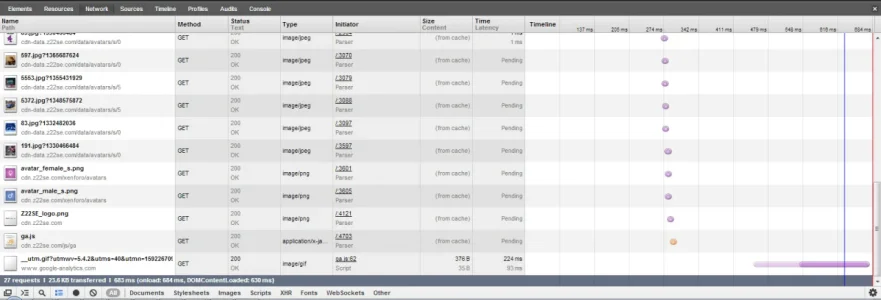@font-face {
font-family: 'Ubuntubold';
src: url('/fonts/ubuntu-bold-webfont.eot');
src: url('/fonts/ubuntu-bold-webfont.eot?#iefix') format('embedded-opentype'),
url('/fonts/ubuntu-bold-webfont.woff') format('woff'),
url('/fonts/ubuntu-bold-webfont.ttf') format('truetype'),
url('/fonts/ubuntu-bold-webfont.svg#ubuntubold') format('svg');
font-weight: normal;
font-style: normal;
}
@font-face {
font-family: 'Ubuntubold_italic';
src: url('/fonts/ubuntu-bolditalic-webfont.eot');
src: url('/fonts/ubuntu-bolditalic-webfont.eot?#iefix') format('embedded-opentype'),
url('/fonts/ubuntu-bolditalic-webfont.woff') format('woff'),
url('/fonts/ubuntu-bolditalic-webfont.ttf') format('truetype'),
url('/fonts/ubuntu-bolditalic-webfont.svg#ubuntubold_italic') format('svg');
font-weight: normal;
font-style: normal;
}
@font-face {
font-family: 'Ubuntuitalic';
src: url('/fonts/ubuntu-italic-webfont.eot');
src: url('/fonts/ubuntu-italic-webfont.eot?#iefix') format('embedded-opentype'),
url('/fonts/ubuntu-italic-webfont.woff') format('woff'),
url('/fonts/ubuntu-italic-webfont.ttf') format('truetype'),
url('/fonts/ubuntu-italic-webfont.svg#ubuntuitalic') format('svg');
font-weight: normal;
font-style: normal;
}
@font-face {
font-family: 'Ubuntulight';
src: url('/fonts/ubuntu-light-webfont.eot');
src: url('/fonts/ubuntu-light-webfont.eot?#iefix') format('embedded-opentype'),
url('/fonts/ubuntu-light-webfont.woff') format('woff'),
url('/fonts/ubuntu-light-webfont.ttf') format('truetype'),
url('/fonts/ubuntu-light-webfont.svg#ubuntulight') format('svg');
font-weight: normal;
font-style: normal;
}
@font-face {
font-family: 'Ubuntulight_italic';
src: url('/fonts/ubuntu-lightitalic-webfont.eot');
src: url('/fonts/ubuntu-lightitalic-webfont.eot?#iefix') format('embedded-opentype'),
url('/fonts/ubuntu-lightitalic-webfont.woff') format('woff'),
url('/fonts/ubuntu-lightitalic-webfont.ttf') format('truetype'),
url('/fonts/ubuntu-lightitalic-webfont.svg#ubuntulight_italic') format('svg');
font-weight: normal;
font-style: normal;
}
@font-face {
font-family: 'Ubuntumedium';
src: url('/fonts/ubuntu-medium-webfont.eot');
src: url('/fonts/ubuntu-medium-webfont.eot?#iefix') format('embedded-opentype'),
url('/fonts/ubuntu-medium-webfont.woff') format('woff'),
url('/fonts/ubuntu-medium-webfont.ttf') format('truetype'),
url('/fonts/ubuntu-medium-webfont.svg#ubuntumedium') format('svg');
font-weight: normal;
font-style: normal;
}
@font-face {
font-family: 'Ubuntumedium_italic';
src: url('/fonts/ubuntu-mediumitalic-webfont.eot');
src: url('/fonts/ubuntu-mediumitalic-webfont.eot?#iefix') format('embedded-opentype'),
url('/fonts/ubuntu-mediumitalic-webfont.woff') format('woff'),
url('/fonts/ubuntu-mediumitalic-webfont.ttf') format('truetype'),
url('/fonts/ubuntu-mediumitalic-webfont.svg#ubuntumedium_italic') format('svg');
font-weight: normal;
font-style: normal;
}
@font-face {
font-family: 'Ubuntu';
src: url('/fonts/ubuntu-regular-webfont.eot');
src: url('/fonts/ubuntu-regular-webfont.eot?#iefix') format('embedded-opentype'),
url('/fonts/ubuntu-regular-webfont.woff') format('woff'),
url('/fonts/ubuntu-regular-webfont.ttf') format('truetype'),
url('/fonts/ubuntu-regular-webfont.svg#ubunturegular') format('svg');
font-weight: normal;
font-style: normal;
}