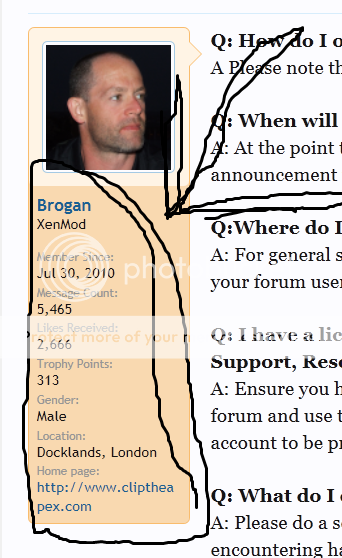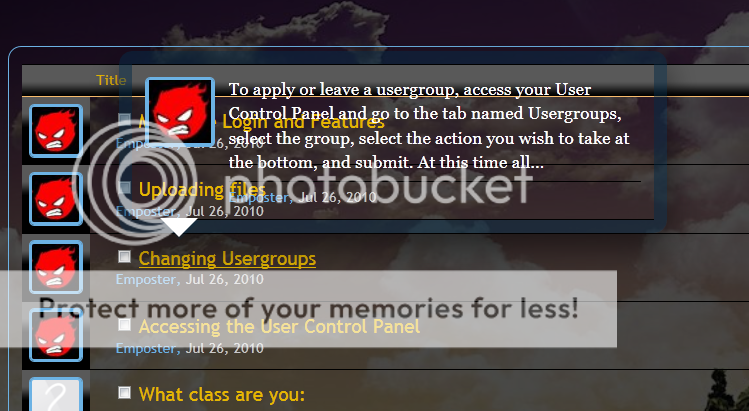Alan Feuerstein
Member
K, first, I'm custom making my own style, and I have virtually everything done...but I can't find the style property that includes the footer for the page (style chooser,contact us, home, top)
Second, I'm trying to figure out how to turn on the profile fields under the avatar on the left side in threads? Nothing custom, just the ones that XF already has, like join date, postcount, etc.
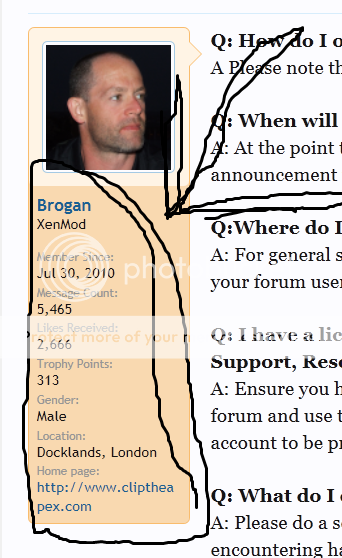
Second, I'm trying to figure out how to turn on the profile fields under the avatar on the left side in threads? Nothing custom, just the ones that XF already has, like join date, postcount, etc.