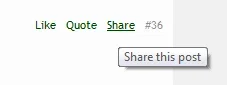-
This forum has been archived. New threads and replies may not be made. All add-ons/resources that are active should be migrated to the Resource Manager. See this thread for more information.
Tweet Per-Post
- Thread starter Onimua
- Start date
Similar threads
- Suggestion
Lack of interest
Disable and remove reactions per post/comment/thread
- Suggestion
Lack of interest
Combine reports to forum into one thread per reported post