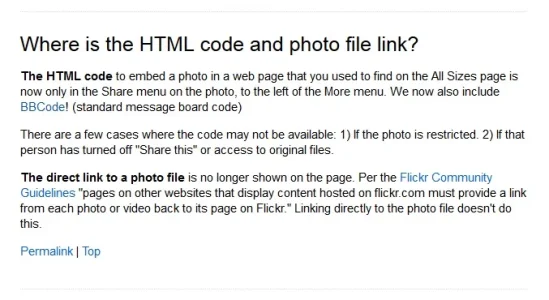snoopy5
Well-known member
Hi
I seem to be too stupid to embed images in postings from flickr. How do I do this?
I even installed already and addon for bb code (http://xenforo.com/community/resources/s9e-media-bbcodes-pack.2476/), but still it does not work.
I treid it with just putting the url in the textbox like "http://www.flickr.com/photos/username/12345"
And with the icon for inserting images via url. Nothing works
What do I do wrong?
I seem to be too stupid to embed images in postings from flickr. How do I do this?
I even installed already and addon for bb code (http://xenforo.com/community/resources/s9e-media-bbcodes-pack.2476/), but still it does not work.
I treid it with just putting the url in the textbox like "http://www.flickr.com/photos/username/12345"
And with the icon for inserting images via url. Nothing works
What do I do wrong?