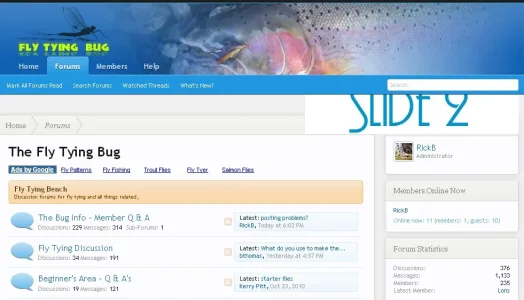-
This forum has been archived. New threads and replies may not be made. All add-ons/resources that are active should be migrated to the Resource Manager. See this thread for more information.
You are using an out of date browser. It may not display this or other websites correctly.
You should upgrade or use an alternative browser.
You should upgrade or use an alternative browser.
Topslide- jquery sliding advert in header
- Thread starter Mark3121
- Start date
ArnyVee
Well-known member
onthefly
Active member
Robert F Schmitz
Well-known member
I think I will use this on a new site that I am working on. I could use it to rotate images of the horses that are for sale currently. Great work. Thanks!
Update: For some reason my image links were broken. Logo showed fine and the address was .com/forum/styles/default/xenforo/
but the slides when opened in a new window showed
.com/styles/default/xenforo/
I had to add the /forum to the topslide template, then the slides showed as images.
Update: For some reason my image links were broken. Logo showed fine and the address was .com/forum/styles/default/xenforo/
but the slides when opened in a new window showed
.com/styles/default/xenforo/
I had to add the /forum to the topslide template, then the slides showed as images.
Sorry to be late to the party here. but if you want to achieve this sort of thing, you might want to look into Scrollable from jQuery Tools, which is included with XenForo.
We make use of parts of Scrollable for our scrollable page number system.
We make use of parts of Scrollable for our scrollable page number system.
Michael Dance
Active member
sweet i love it 
Gustavo Fernandez
Active member
Not Found 
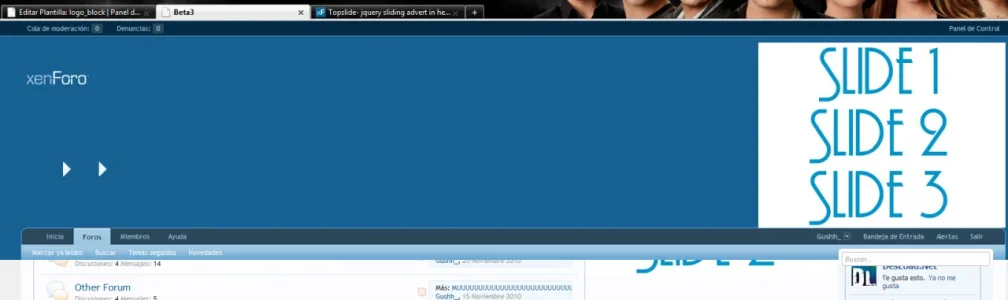
My Logo_Block
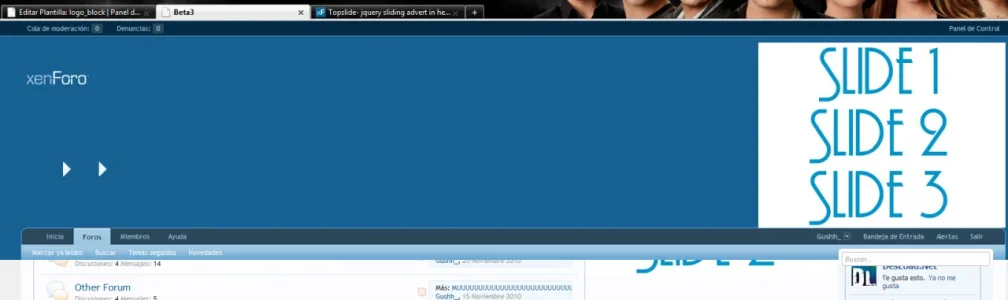
My Logo_Block
PHP:
<div id="logoBlock">
<div class="pageWidth">
<div class="pageContent">
<div id="logo"><a href="{$logoLink}">
<span><xen:comment>This span fixes IE vertical positioning</xen:comment></span>
<img src="@headerLogoPath" alt="{$xenOptions.boardTitle}" />
</a></div>
<xen:include template="topslide"></xen:include>
</div>
</div>
</div>
<xen:require css="topslide.css" />
<xen:require js="js/jquery/jquery.topslide.js" />
<xen:require js="js/jquery/jquery.topslidecontrol.js" />Gustavo Fernandez
Active member
Have you uploaded the jquery files?
Yes, and found... but down
Jeremy
in memoriam 1991-2020
Try moving the JS / CSS <xen:require>s to the top of the block.Not Found
View attachment 6669
My Logo_Block
PHP:<div id="logoBlock"> <div class="pageWidth"> <div class="pageContent"> <div id="logo"><a href="{$logoLink}"> <span><xen:comment>This span fixes IE vertical positioning</xen:comment></span> <img src="@headerLogoPath" alt="{$xenOptions.boardTitle}" /> </a></div> <xen:include template="topslide"></xen:include> </div> </div> </div> <xen:require css="topslide.css" /> <xen:require js="js/jquery/jquery.topslide.js" /> <xen:require js="js/jquery/jquery.topslidecontrol.js" />
Gustavo Fernandez
Active member
Try moving the JS / CSS <xen:require>s to the top of the block.
Not work
But if paste
PHP:
<xen:include template="topslide"></xen:include>Gustavo Fernandez
Active member
Not work
But if paste
Into Forum_List workPHP:<xen:include template="topslide"></xen:include>
In my localhost does not work, but in my domian.net works ...
Good work, Thanks
David Gardiner
Member
Is there a way to control the slide speed ?
ArnyVee
Well-known member
Is there a way to control the slide speed ?
Go to the jquery.topslidecontrol.js file and change the speed in there from 2000 to something else (1000, 3000, 4000, etc)
F
Floris
Guest
Very cool. Nice of you to share. I have a community where I can use this. Great for top 3 stats in the header