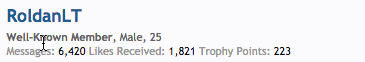/* ***************************** */
.xenTooltip
{
@property "tooltip";
font-size: 11px;
color: rgb(255, 255, 255);
background-color: @tooltipBackground;
padding: 5px 10px;
border-radius: 5px;
display: none;
z-index: 15000;
cursor: default;
@property "/tooltip";
}
.xenTooltip a,
.xenTooltip a:hover
{
color: @tooltip.color;
text-decoration: underline;
}
.xenTooltip .arrow
{
@property "tooltipArrow";
border-top: 6px solid @tooltipBackground;
border-right: 6px solid transparent;
border-bottom: 1px none black;
border-left: 6px solid transparent;
position: absolute;
bottom: -6px;
line-height: 0px;
width: 0px;
height: 0px;
@property "/tooltipArrow";
left: {xen:calc '@tooltipArrow.border-top-width + 3'}px;
/* Hide from IE6 */
_display: none;
}
.xenTooltip.flipped .arrow
{
left: auto;
right: {xen:calc '@tooltipArrow.border-top-width + 3'}px;
}
.xenTooltip.statusTip
{
/* Generated by XenForo.StatusTooltip JavaScript */
@property "statusTooltip";
padding: 5px 10px;
line-height: 17px;
width: 250px;
height: auto;
@property "/statusTooltip";
}
.xenTooltip.statusTip .arrow
{
@property "statusTooltipArrow";
border: 6px solid transparent;
border-right-color: @tooltipBackground;
border-left: 1px none black;
top: 6px;
left: -6px;
bottom: auto;
right: auto;
@property "/statusTooltipArrow";
}
.xenTooltip.iconTip { margin-left: -6px; }
.xenTooltip.iconTip.flipped { margin-left: 7px; }
/* ***************************** */
#PreviewTooltip
{
display: none;
}
.xenPreviewTooltip
{
@property "previewTooltip";
border: 10px solid @primaryDarker;
border-radius: 10px;
position: relative;
box-shadow: 0px 12px 25px rgba(0,0,0, 0.5);
width: 400px;
@property "/previewTooltip";
display: none;
z-index: 15000;
cursor: default;
border-color: {xen:helper rgba, @previewTooltip.border-color, 0.5};
}
.xenPreviewTooltip .arrow
{
@property "previewTooltipArrowOuter";
border-top: 15px solid rgba(3,42,70, 0.25);
border-right: 15px solid transparent;
border-bottom: 1px none black;
border-left: 15px solid transparent;
position: absolute;
bottom: -15px;
left: 22px;
@property "/previewTooltipArrowOuter";
_display: none;
}
.xenPreviewTooltip .arrow span
{
@property "previewTooltipArrowInner";
border-top: 15px solid @primaryContent.background-color;
border-right: 15px solid transparent;
border-bottom: 1px none black;
border-left: 15px solid transparent;
position: absolute;
top: -17px;
left: -15px;
@property "/previewTooltipArrowInner";
}
.xenPreviewTooltip .section,
.xenPreviewTooltip .sectionMain,
.xenPreviewTooltip .primaryContent,
.xenPreviewTooltip .secondaryContent
{
margin: 0;
}
.xenPreviewTooltip .previewContent
{
overflow: hidden; zoom: 1;
min-height: 1em;
}
/* ***************************** */