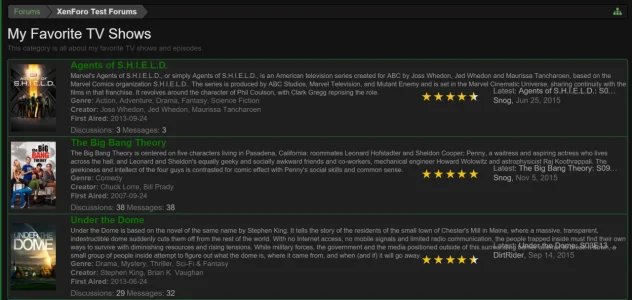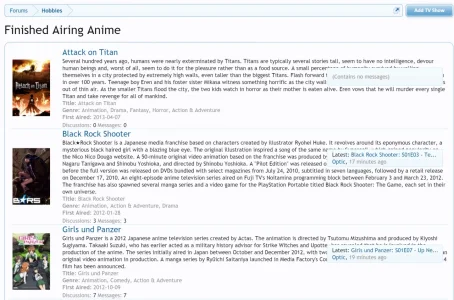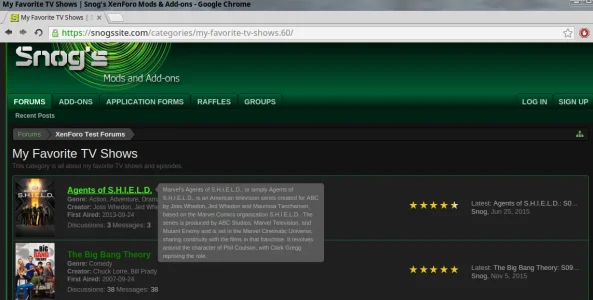You are using an out of date browser. It may not display this or other websites correctly.
You should upgrade or use an alternative browser.
You should upgrade or use an alternative browser.
TMDb Movie Thread Starter for XenForo 1.x [Deleted]
- Thread starter Snog
- Start date
ŽivaAkcija
Well-known member
can this option be added, Multiple release dates per country https://medium.com/tmdb-news/multiple-release-dates-per-country-and-by-type-8b2a5bf0630#.64mxmg7jx
Snog
Well-known member
I'll put it on the wish list. But, I'm not sure how it will be displayed in a post/thread list.can this option be added, Multiple release dates per country https://medium.com/tmdb-news/multiple-release-dates-per-country-and-by-type-8b2a5bf0630#.64mxmg7jx
ŽivaAkcija
Well-known member
maybe you can add some index page sidebar widget to show it, not in post/thread list?I'll put it on the wish list. But, I'm not sure how it will be displayed in a post/thread list.
Snog
Well-known member
Snog updated TMDb Movie Thread Starter with a new update entry:
TMDb Thread Starter Update 2.1.11
Read the rest of this update entry...
TMDb Thread Starter Update 2.1.11
An update to the TMDb Thread Starter system has been released. Those that have purchased this mod, please log into your account on my site to download this update.
If you are running version 2.1.10, you only need to import the XML with this update.
- Fix - Replace small poster missing hook (accidentally removed in version 2.1.2)
Read the rest of this update entry...
ŽivaAkcija
Well-known member
Hi, any news about new option, any testing for this https://medium.com/tmdb-news/multiple-release-dates-per-country-and-by-type-8b2a5bf0630#.bjgb0gew0
Snog
Well-known member
No to both questions.Hi, any news about new option, any testing for this https://medium.com/tmdb-news/multiple-release-dates-per-country-and-by-type-8b2a5bf0630#.bjgb0gew0
ŽivaAkcija
Well-known member
ŽivaAkcija
Well-known member
i got answer from @Arty
Its a paid addon that other customers don't use, so I won't be purchasing it to fix issue for one forum. Problem is it uses custom template instead of default thread_list template for list of topics, so changes in thread_list don't affect that add-on.
ŽivaAkcija
Well-known member
ŽivaAkcija
Well-known member
and this is answer from @Arty on his forum support
I've checked code for those pages on your forum. Its an issue with add-on. It uses different code for threads list instead of using thread_list template, so all code required for compact threads isn't there.
Snog
Well-known member
It uses template modifications of the thread list template. It does NOT use it's own template.and this is answer from @Arty on his forum support
Does the thread list display properly in the standard XF style?
If yes, you may have a style that changes things so much that it requires custom style coding to be totally compatible with that 3 column display you are using. And that is not something I do or support.
Last edited:
ŽivaAkcija
Well-known member
yes in default style works fineDoes the thread list display properly in the standard XF style?
Snog
Well-known member
OK, then I'll tell you the exact same things I told you on my site.yes in default style works fine
The reason for the different heights in that 3 column display is some movies don't have the Runtime (or Tag Line) available to be displayed in the thread list. You can fix the problem in one of two ways...
1) Make the actual box the thread info is displayed in a fixed height.
2) Change the height of the movie poster in the 3 column thread list to account for the difference in height. Doing that will make all of the boxes the same height.
Last edited:
ŽivaAkcija
Well-known member
Snog
Well-known member
The add-on uses The Movie Database's API that is made to interface to The Movie Database (note the API link at the top of the page). It is intended to share all of the data at TMDb and there is no copyright infringement.I'm intrigued by this addon and would like to buy it. First I want to double check that it doesn't infringe any T&C or have any copyright issues with The Movie Database
Can anyone reassure me that there are no such problems? Thanks
Similar threads
- Replies
- 13
- Views
- 1K
D
- Replies
- 1
- Views
- 425
- Replies
- 8
- Views
- 2K
- Replies
- 15
- Views
- 2K