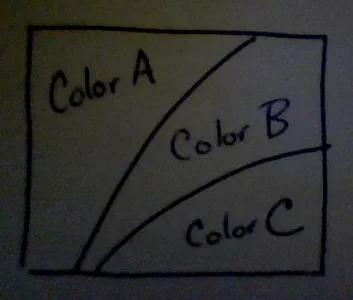Enigma
Well-known member
When you open the overlay to change styles, show a thumbnail (maybe 120px x 120px) of each style under the title. The thumbnail could be bundled with styles and/or set by the admin manually. The thumbnail would not necessarily have to be a small screenshot, it could be any image you want to use to represent the style. If you have more than 6 styles, the popup can have a scroll bar.
Anyway, I thought it looked kinda slick...
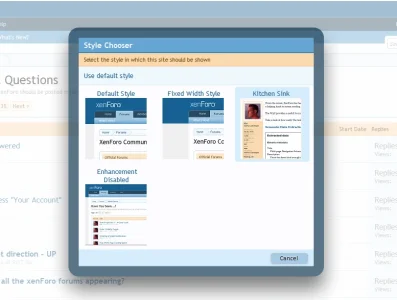
Anyway, I thought it looked kinda slick...
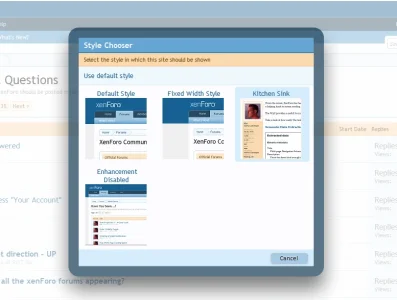
Upvote
23