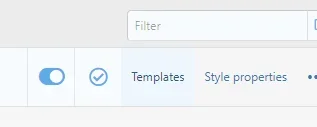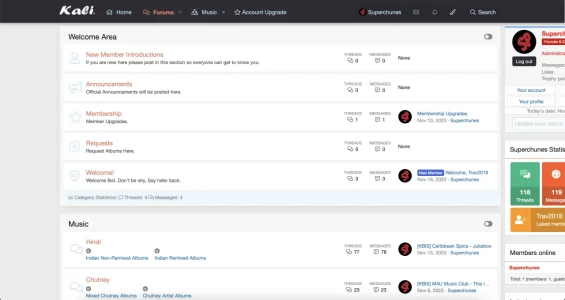mrdoitnyce
Active member
Hello, my apologies if this is the incorrect forum for this question. I recently purchased the Kali theme that was listed here a few weeks ago for xf2.2.
I've installed the theme/style, but i seemed to have issues. my side bar widgets werent displaying correctly. They were all the way to the right, off screen.
I did contact them for help and they did provide a code for me to add to the themes CSS file. Now, im new and i have no clue where any themes css file would be located, but by the time i was ready to add the code to see if it would fix the problem, they went offline, so im not able to ask where to implement the code.
does anyone know where a theme/style css file would be located?
I've installed the theme/style, but i seemed to have issues. my side bar widgets werent displaying correctly. They were all the way to the right, off screen.
I did contact them for help and they did provide a code for me to add to the themes CSS file. Now, im new and i have no clue where any themes css file would be located, but by the time i was ready to add the code to see if it would fix the problem, they went offline, so im not able to ask where to implement the code.
does anyone know where a theme/style css file would be located?