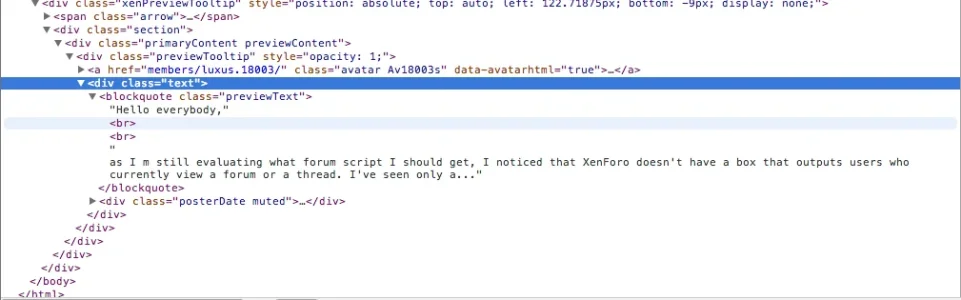Where do I edit its styling? I want to get rid of the transparency.
It looks like @contentBackground controls the main background while @primaryDarker gets the border. So that means that there are also individual style properties that control it.
I make my styles by editing the color palette items and then fine-tuning them with edits to the individual style properties and some of the templates (e.g., to change the controlling style property for something to something else).
It looks like @contentBackground controls the main background while @primaryDarker gets the border. So that means that there are also individual style properties that control it.
I make my styles by editing the color palette items and then fine-tuning them with edits to the individual style properties and some of the templates (e.g., to change the controlling style property for something to something else).