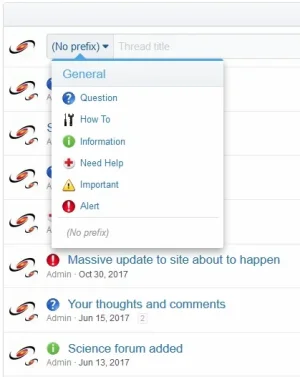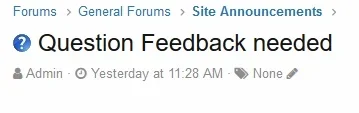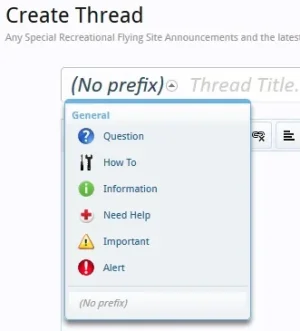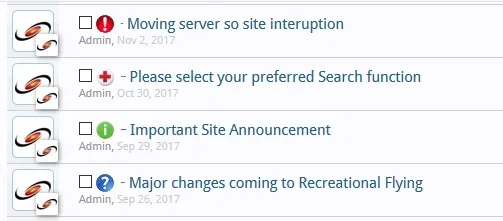ibaker
Well-known member
In XF v2 the thread prefix title is not showing when composing a new thread after I have added a css class with an image:
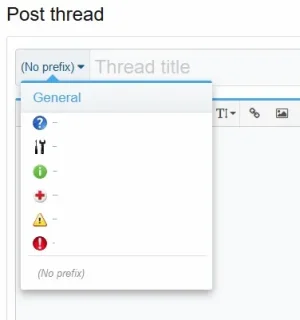
As you can see the image is showing but not the prefix name (had no problem in v1)
In the Thread Prefix I have selected in Display Styling "Other, using custom CSS class name" and inserted the name of the css style which is for example:
In the thread display just the image is shown which is correct but when adding a prefix to a thread I need the user to know what each prefix means like I had in v1:
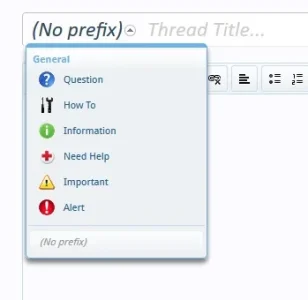
Any advice is appreciated
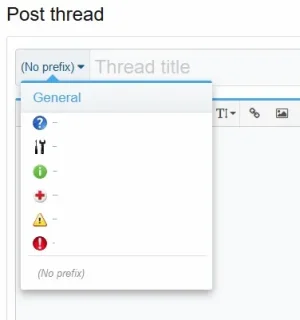
As you can see the image is showing but not the prefix name (had no problem in v1)
In the Thread Prefix I have selected in Display Styling "Other, using custom CSS class name" and inserted the name of the css style which is for example:
Code:
.prefix_question {
background: url(styles/prefixes/question.gif) no-repeat scroll left center;
display: inline-block;
font-size: 1px;
line-height: 18px !important;
padding: 0 0 0 25px;
vertical-align: middle;
margin-top: -2px !important;
}In the thread display just the image is shown which is correct but when adding a prefix to a thread I need the user to know what each prefix means like I had in v1:
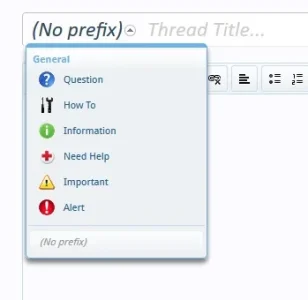
Any advice is appreciated