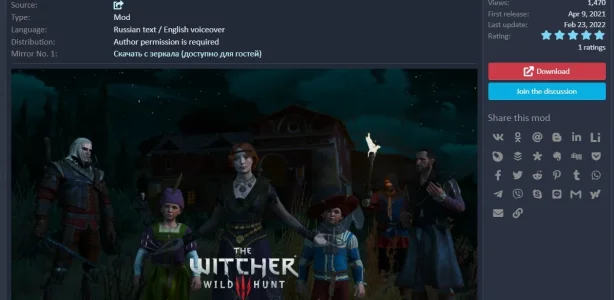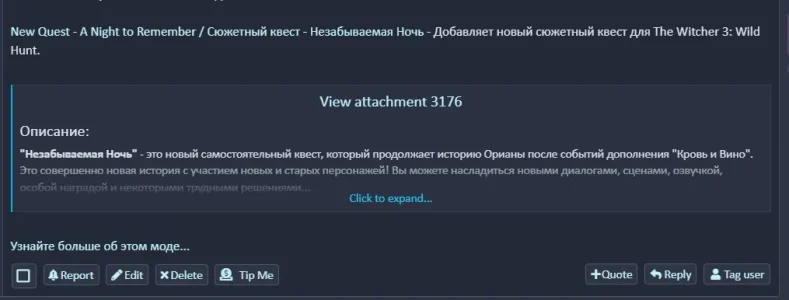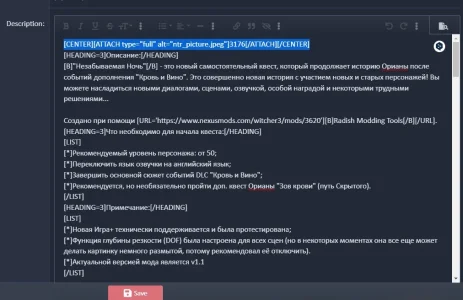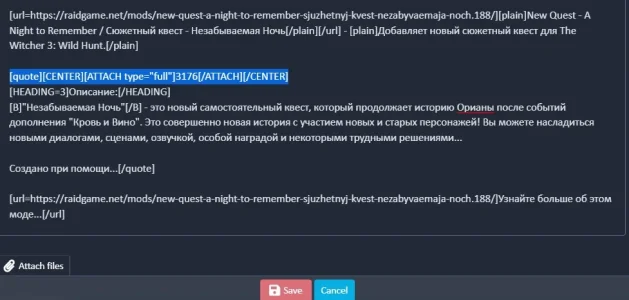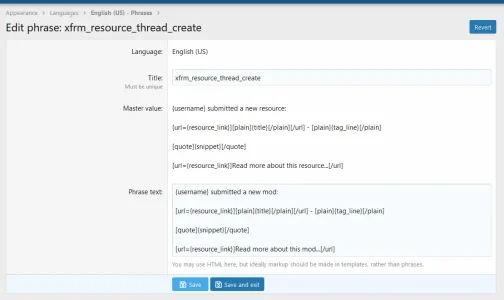Sado Yasashii
Active member
Hello, please tell me how to solve the problem.
I create a resource in XFRM, before the description put the picture uploaded in the attachment. When a resource is created, it creates a discussion thread. In the first post of the topic from the resource, it does not display a picture, and displays a direct link "View attachment". How can fix it?
I create a resource in XFRM, before the description put the picture uploaded in the attachment. When a resource is created, it creates a discussion thread. In the first post of the topic from the resource, it does not display a picture, and displays a direct link "View attachment". How can fix it?
Last edited: