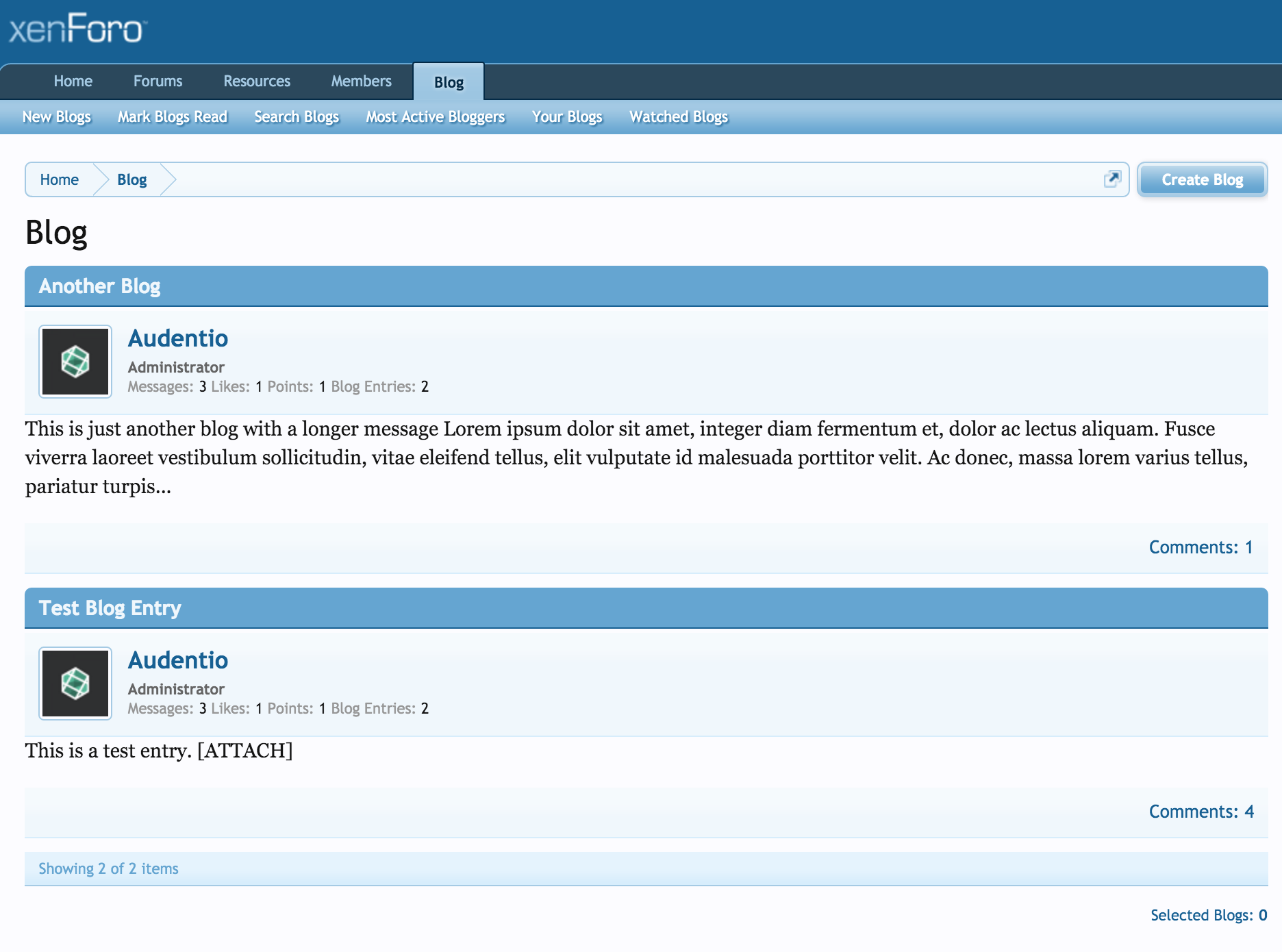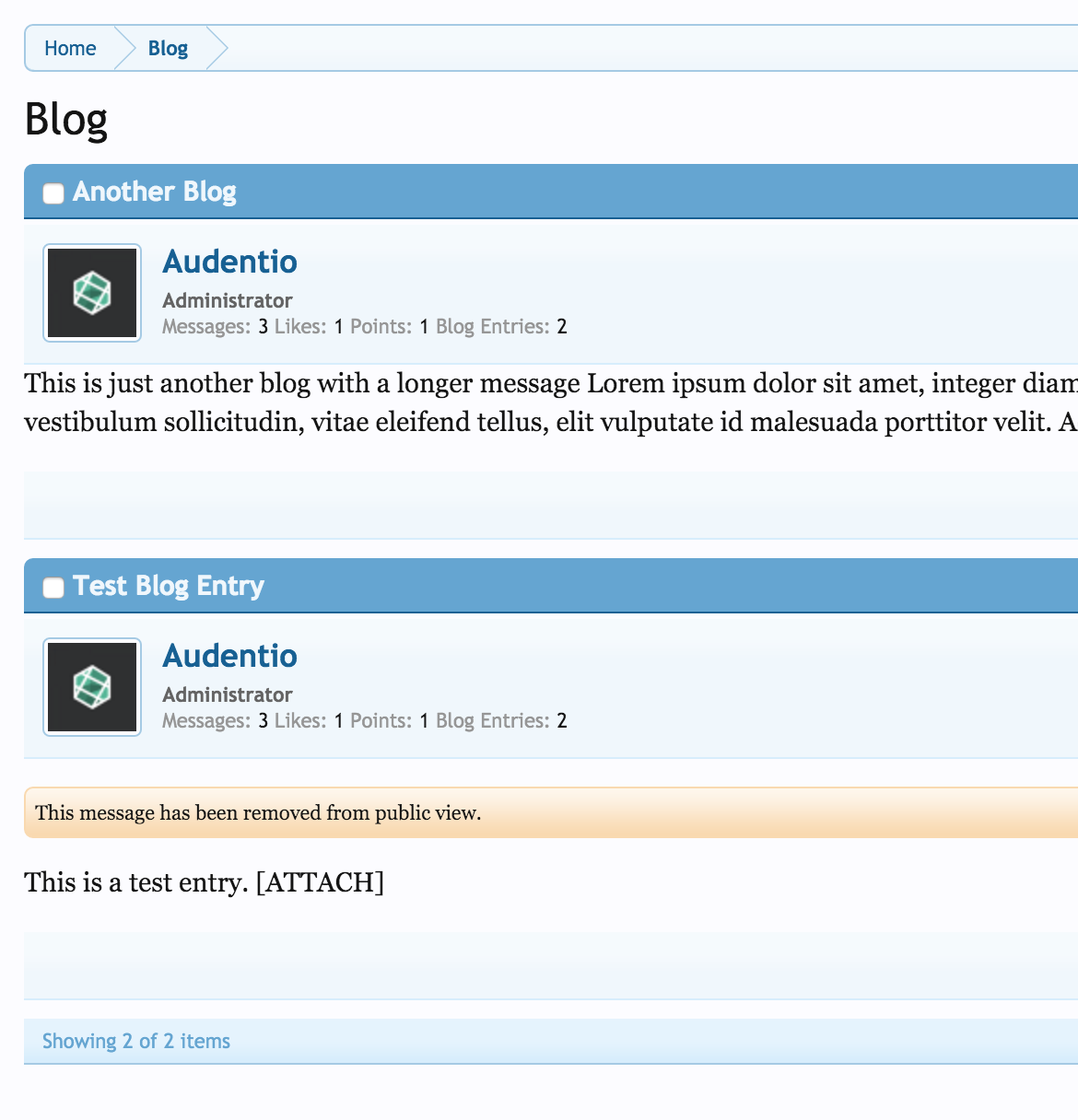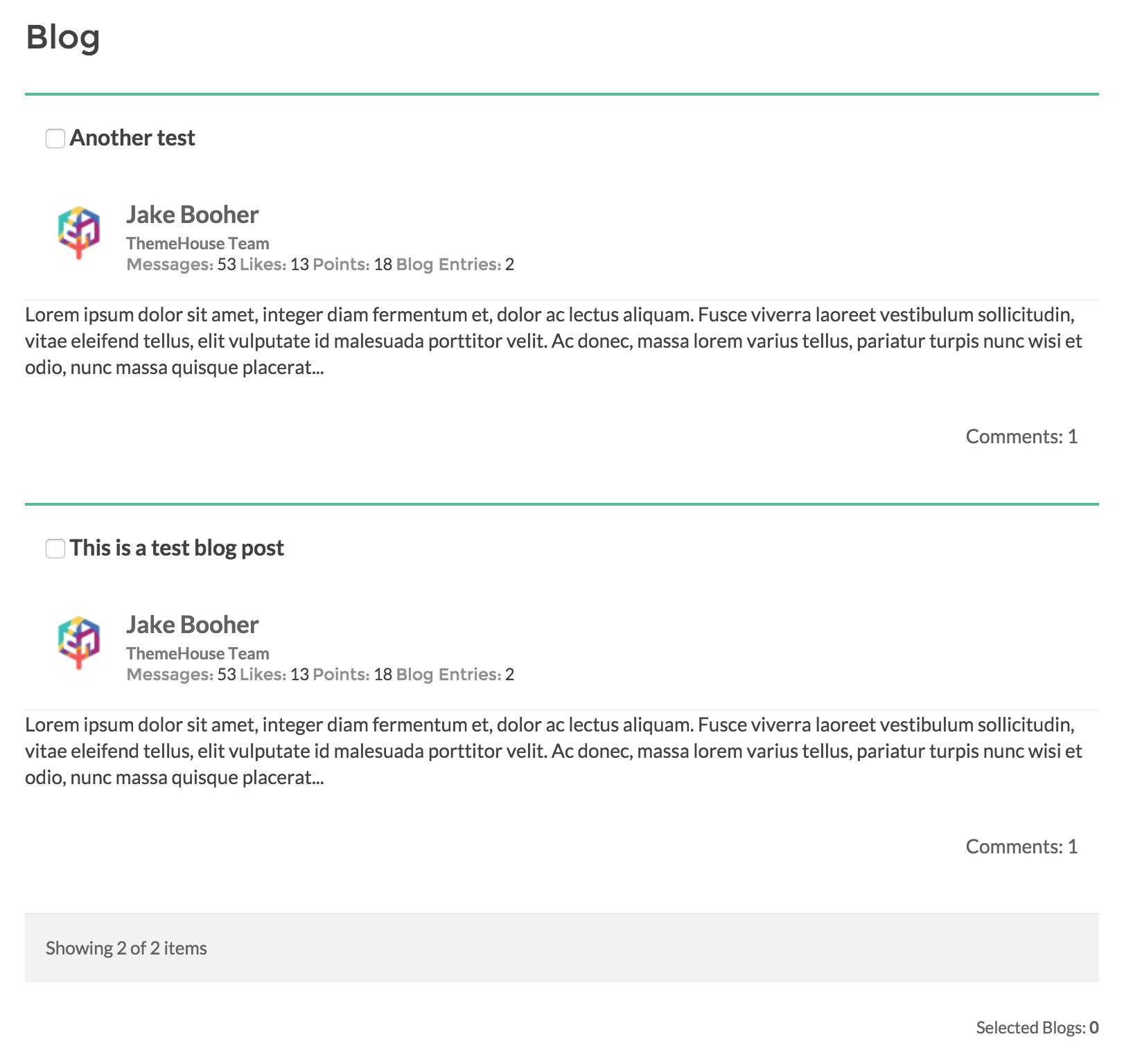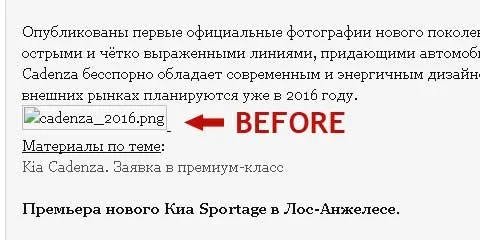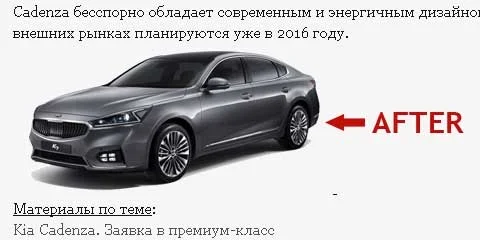gorkifad
Member
Hello, borbole, I'm interesting in buying you plugin but i've got one issue to clarify. Can you please help me?
As i've read above plugin has posibility to insert PHP code in blog (from ACP only). Also i've found screenshot: https://xenforo.com/community/attachments/5-png.109619/.
Judging by the screenshot, I make the assumption that i can paste RAW PHP code (which would be executed on server with XenForo) in blog entry, am i right?
As i've read above plugin has posibility to insert PHP code in blog (from ACP only). Also i've found screenshot: https://xenforo.com/community/attachments/5-png.109619/.
Judging by the screenshot, I make the assumption that i can paste RAW PHP code (which would be executed on server with XenForo) in blog entry, am i right?
Last edited: