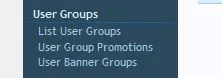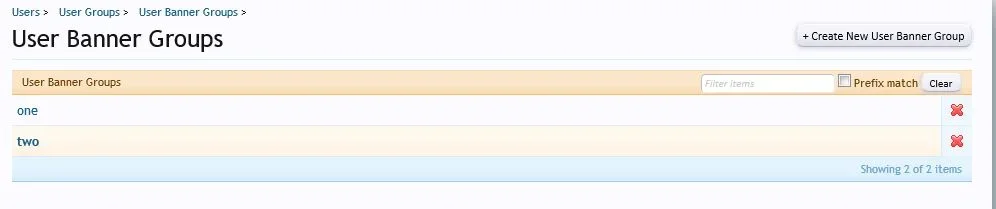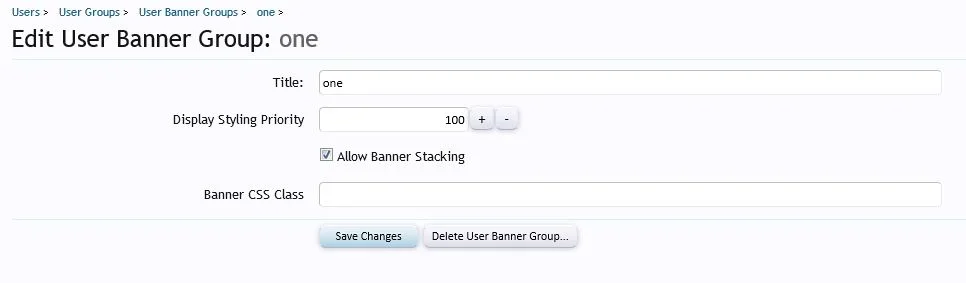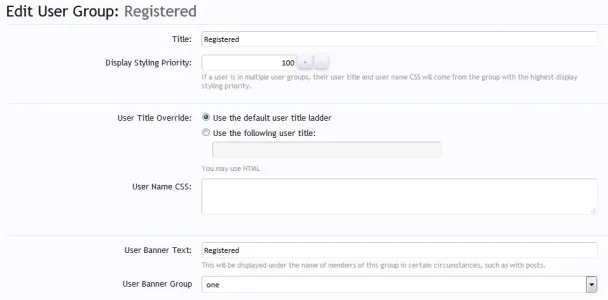Basically what this addon does is establish a banner group. On the Users tab in ACP there is an option added for User Banner Groups under User Groups
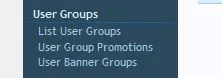
You can set up the user banner groups as desired
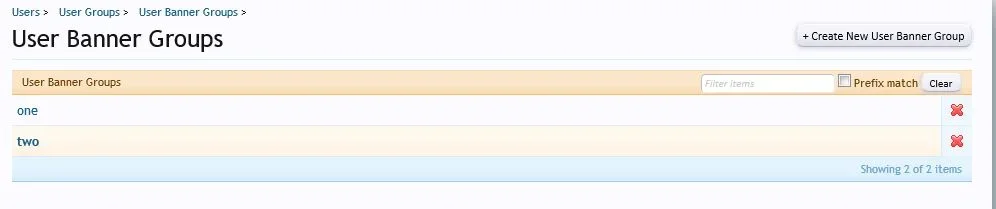
Each group has a display priority which controls the order of the banner group relative to other banner groups.
Here is where you will also see another Banner Stacking checkbox. What this does is control whether or not the banners that are within the banner group will all show (enabled) of if only the highest priority banner within the group will be shown (disabled)
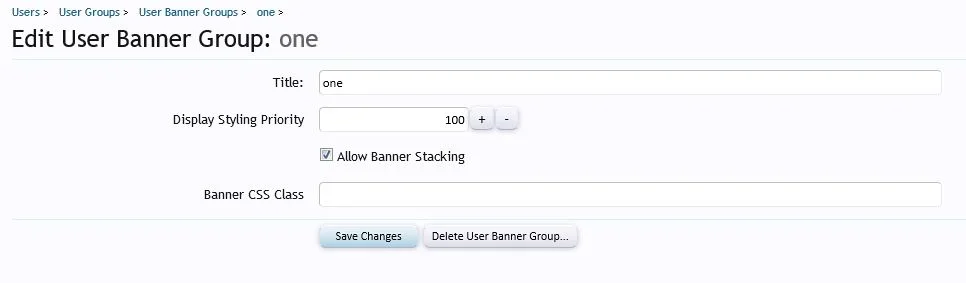
Then, within each group you have the drop-down for User Banner Group. This is where you assign the User Group to a Banner Group.
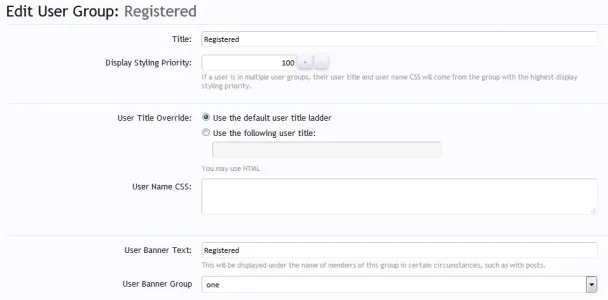
Any User Groups whose banners are not part of a banner group are displayed normally
Banner Stacking must be enabled in User Options for this addon to work. If Banner Stacking is disabled, XF works just like the addon is not even there (Banner Groups and Banner Group Stacking are ignored)
One oddity (I wouldn't call it a bug) I just found was related to banners that are not part of a banner group. For instance, if you have Admin and Mod groups not assigned to a banner group, and you have the Display Styling Priority of the User Banner Groups set to anything other than zero, the Admin and Mod (and any other non-grouped banners) will show up below the banner groups. So basically, the User Banner Groups take priority over non grouped banners. The fix to this (which is pretty easy, unless you have a ton of groups that display banners) is to ensure that any banner that is to be displayed is part of a group. Then you control the display order of that group, and any banners within that group are thus display in order within the group.
Staff banner , if displayed, always shows on top, no matter what.
I don't know a ton about CSS and custom styling so I'll leave that up to the artists to show that off. I think the way
@Jon W set it up, you can wrap each banner group in it's own CSS so that it will appear different from the other groups. I'm not sure how to do it but I think you can also cause the highest priority banner within a banner group to show different = larger, etc, and the lower-priority banner within a that group would appear smaller, etc. Do I have that correct
@Jon W?