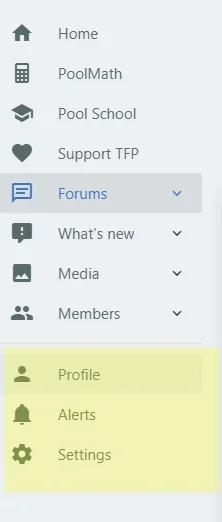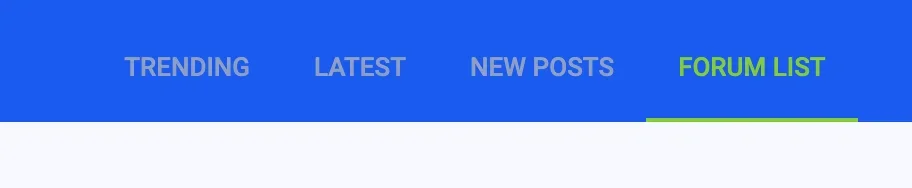Dalton Prock
Well-known member
What type of problem is being experienced? Which add-on?I have an addon that is not playing nice with this, and possibly other TH styles. A client of mine reported the issue to me.
How would I find out where the code/template is for the dropdown login?