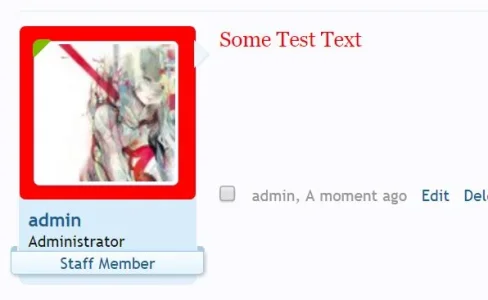Lukas W.
Well-known member
katsulynx submitted a new resource:
[KL] Staff Posts - Find staff posts with ease.
Read more about this resource...
[KL] Staff Posts - Find staff posts with ease.
[KL] Staff Posts
Description
Running a large support board? Are your staff posts important and should be easily distiguishable from user posts? Fear no more! Using this addon as base, you can help your users find relevant staff posts at ease.
Features
- Show which threads have been answered or created by...
Read more about this resource...