thumped
Well-known member
Any ETA for widgets?
Can you throw in an option to have the now playing Spotify thingy displayed in signatures too?
Any update?
any news?
please?
Any ETA for widgets?
Can you throw in an option to have the now playing Spotify thingy displayed in signatures too?
Any update?
any news?
Enhancements:
Bugs Fixed:
- XenForo 2.1 support
- Add option to disable playback button on member view and tooltips
- Option to show playback details (currently just song and album) on member view and tooltips
- Member privacy option so users can choose who can see their playback information
- Added "now playing" widget
- Fixed "Listening to Spotify" button styling on UI.X
Do you have a screenshot of the new "now playing" widget?
Any plans to make the widget entries clickable to display a similar "Spotify playback" overlay?
It would also be a nice touch if you could list the member(s) listening to each track that is now playing, as well as a separate log of the most popular tracks to see which members listened to them and when.
Not a bad idea as I'll add this too our issue tracker as a feature suggestionAny plans to make the widget entries clickable to display a similar "Spotify playback" overlay?
It would also be a nice touch if you could list the member(s) listening to each track that is now playing, as well as a separate log of the most popular tracks to see which members listened to them and when.
Bugs Fixed:
- Modal would open depending on the response during playback update.
I've gone ahead and created an issue on these questions that you are asking. They have been added as an enhancementIs it possible to make the songs highlighted in the Now playing/Most played widgets into clickable links that open the now playing overlay you're using elsewhere?
And/or can you add attribution to the widget so we can see who's playing the song?
Not a problem, let me know if I can help with anything elsethanks, will do
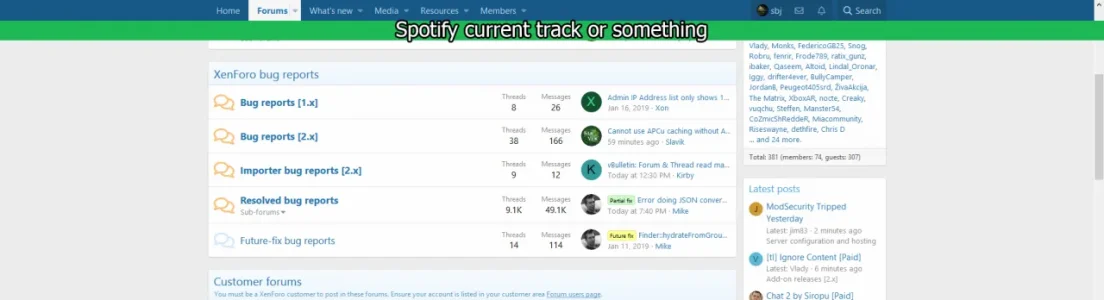
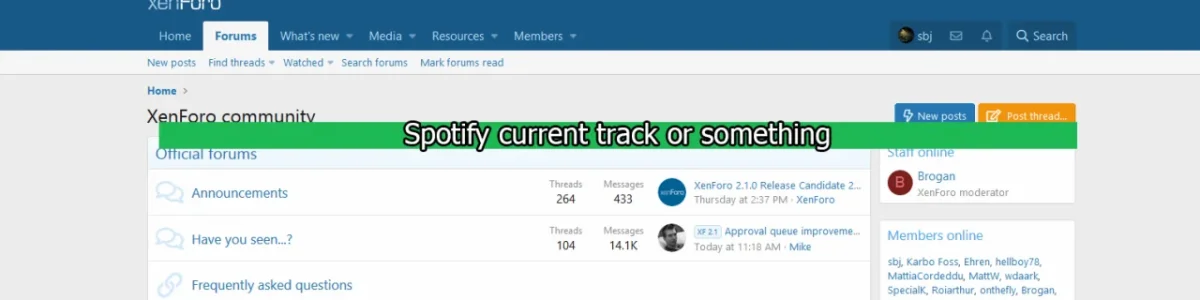
same.I have a music themed website, and it would be great if I could stream music from a playlist on my board for visitors.

I agree, I hate it too. That is why I saidI know a lot of people hate any kind of music on websites,
Default muted.
Even if for example a widget is configured to be displayed on all pages, from forum_list to thread_list etc.?Assuming something like that is even possible with Spotify it would stop playing when you change pages since Xenforo isn’t a single page app
Alternative approach: once the user kicks it off on the webpage wouldn't the desktop client take over the stream playback? From then on you just have to poll the API to show the user what they're currently playing in the widget, like you do for the current overlay.Assuming something like that is even possible with Spotify it would stop playing when you change pages since Xenforo isn’t a single page app
@thumped we shouldn't forget smartphone users btw who are 50% of the visitors at least.
We use essential cookies to make this site work, and optional cookies to enhance your experience.