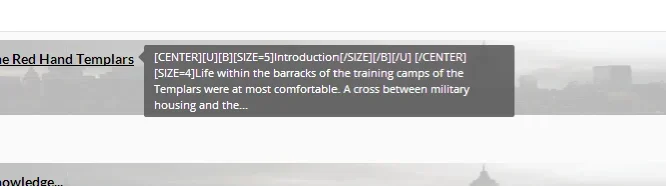You are using an out of date browser. It may not display this or other websites correctly.
You should upgrade or use an alternative browser.
You should upgrade or use an alternative browser.
[TH] Social Groups [Deleted]
- Thread starter Jon W
- Start date
Jon W
Well-known member
That is the template that is used to display the social groups info under the user's post bit. Not sure there is anything that can be done about this.Why is xcache hitting this file so much more than anything else?

Warchamp7
Active member
That is the template that is used to display the social groups info under the user's post bit. Not sure there is anything that can be done about this.
Considering I have displaying of groups in post bits disabled, I consider it quite the problem
Also, I have permissions for banned users set to Never on the Social Groups nodes for everything except viewing, but they're still able to post in groups they're a member of.
Last edited:
Hey Sheldon,A small issue....
No matter what is done, I cannot get it to default display this:
View attachment 77397
For whatever reason, it seems to always revert back to the Title, even when viewing as a guest. (The first one is stickied)
View attachment 77398
Am I missing a permission somewhere, or something I have overlooked?
I managed to figure this out on my own since it was bugging me too much, haha.
However, it did require me to edit one of the addon files and then reupload it. If you're interested, here's what I did:
Open library/Waindigo/SocialGroups/ControllerPublic/SocialCategory.php
Look for this at around lines 507-513:
Code:
protected function _getDefaultSocialForumSort(array $forum)
{
return array(
'title',
'asc'
);
} /* END _getDefaultSocialForumSort */And change the title and asc fields to last_post_date and desc, respectively.
Code:
protected function _getDefaultSocialForumSort(array $forum)
{
return array(
'last_post_date',
'desc'
);
} /* END _getDefaultSocialForumSort */This changes the default sort order from being based on the Title. Of course, this then becomes the default sort order for all of your social group lists, but uh, yeah.
Additionally, I found out that setting the sort order (like you show in your picture), is actually for sorting the threads inside the social groups rather than the social groups themselves. At least, that's how it works anyway.
Hope that helps.
Last edited:
Warchamp7
Active member
Getting reports from users saying their alerts box is saying they have new alerts, but upon checking them, there are no alerts in the list. Only happening for alerts from social groups.
We're on XenForo 1.2 and running Social Groups 1.1.1b with Social Permissions 1.1.0a. Is this a known issue fixed in an updated version of either add on?
We're on XenForo 1.2 and running Social Groups 1.1.1b with Social Permissions 1.1.0a. Is this a known issue fixed in an updated version of either add on?
dehness
Well-known member
@Waindigo I get this error after updating for some reason (update from 1.0.4 to latest, using Xen 1.1):
Code:
Fatal error: Access level to Waindigo_SocialGroups_ControllerPublic_SocialForum::_preDispatch() must be public (as in class EWRporta_ControllerPublic_Forum) in /var/www/clients/client1/web1/web/library/Waindigo/SocialGroups/ControllerPublic/SocialForum.php on line 0Alpha1
Well-known member
Jon, could you look into this please? This should not happen and affects big boards.Considering I have displaying of groups in post bits disabled, I consider it quite the problem
Also, I have permissions for banned users set to Never on the Social Groups nodes for everything except viewing, but they're still able to post in groups they're a member of.
@Waindigo
Trying out some options, and I'm wondering if this is the way this is supposed to work?
However, if I check "show child nodes in social categories", then regardless of whether or not the "show child nodes in social forums" option is checked, no child nodes show up anywhere.
Just wondering if this is the same way for everyone or if it's just a problem on my end.
- Social Category A (SCA)
- Social Category B (SCB)
- Social Forum B-1
- Social Category C (SCC)
- Social Forum C-1
- Social Forum 1 (SF1)
- Social Forum 2 (SF2)
- Social Forum 3 (SF3)
- Social Category B (SCB)
However, if I check "show child nodes in social categories", then regardless of whether or not the "show child nodes in social forums" option is checked, no child nodes show up anywhere.
Just wondering if this is the same way for everyone or if it's just a problem on my end.
Jon W
Well-known member
Waindigo updated Social Groups by Waindigo with a new update entry:
Version 1.1.3a released
Read the rest of this update entry...
Version 1.1.3a released
Bug fixes:
- Fixes bug that inline thread editor returns un-edited thread in all forums.
Read the rest of this update entry...
Jon W
Well-known member
Waindigo updated Social Groups by Waindigo with a new update entry:
Version 1.1.3b released
Read the rest of this update entry...
Version 1.1.3b released
Bug fixes:
- Fixes bug that error appears if trying to delete thread from moderation queue belonging to social forum that no longer exists (probably due to a previous bug, uninstallation or other strange happening).
Read the rest of this update entry...
netrix
Active member
@Waindigo when I enable the Social Groups Addon the form for submiting/editing Tenplate Modifications leads to an undefined target when it's disabled it works again. Do you have any idea how to fix this?
(Screenshots : "base_template_modification_edit" form action is undefined)
(Screenshots : "base_template_modification_edit" form action is undefined)
2TonWaffle
Active member
mauzao9
Well-known member
Hello there, a thing, using widget framework New Threads, all threads created on social groups appear on the widget, how to remove them?
If i make a selection of forums to display removing the Social Category, it will break the permissions (viewable forums).
EDIT: Fixed this, forgot to revoke permissions.
If i make a selection of forums to display removing the Social Category, it will break the permissions (viewable forums).
EDIT: Fixed this, forgot to revoke permissions.
Last edited:
Similar threads
- Replies
- 1
- Views
- 529
- Replies
- 24
- Views
- 2K