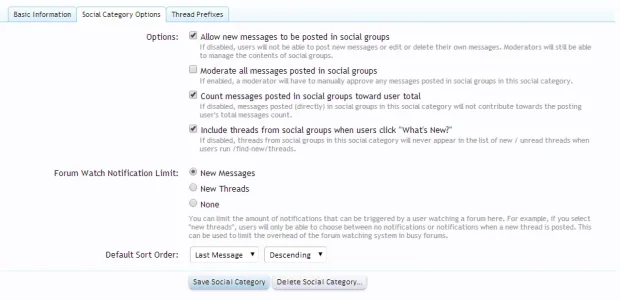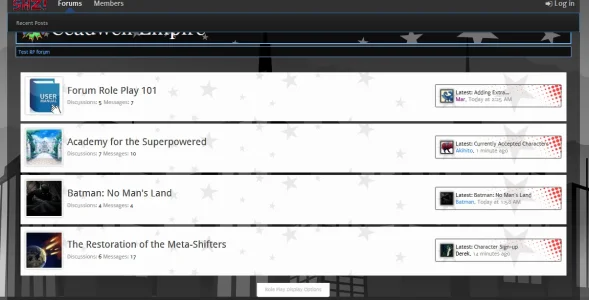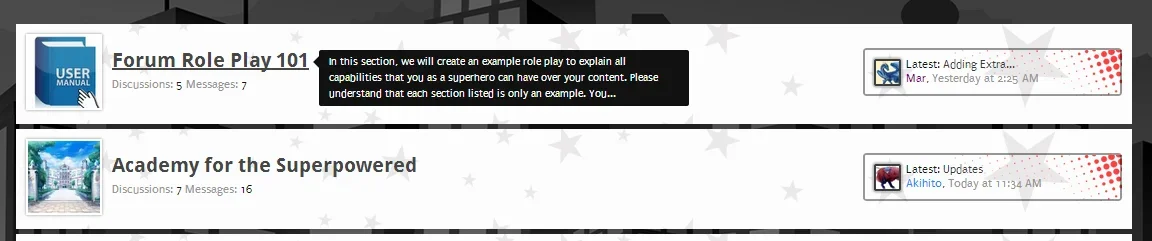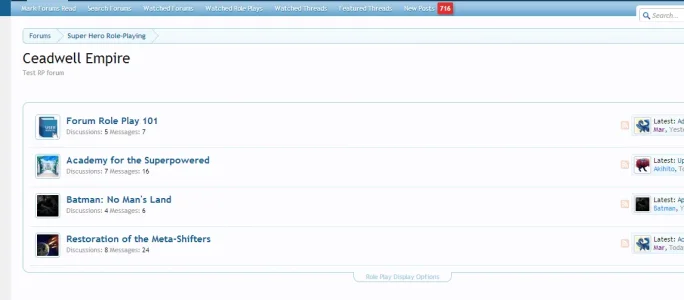Bloodcinder
Well-known member
When creating or editing a social forum, the creator may create a description which shows in a box above the thread listing and also shows in the social forum listing below the name of each social forum. The editor for this description is the normal fully featured editor, allowing for the use of BBcode and the display of images when the description is viewed in the social forum above its thread listing. However, the BBcode is not processed when it appears below the name of the social forum in the social forum listing.
Here are pictures to show what I mean.
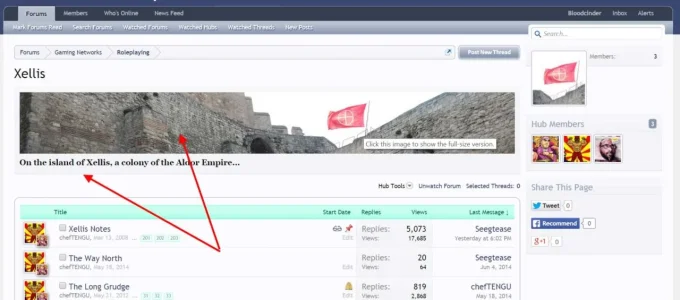
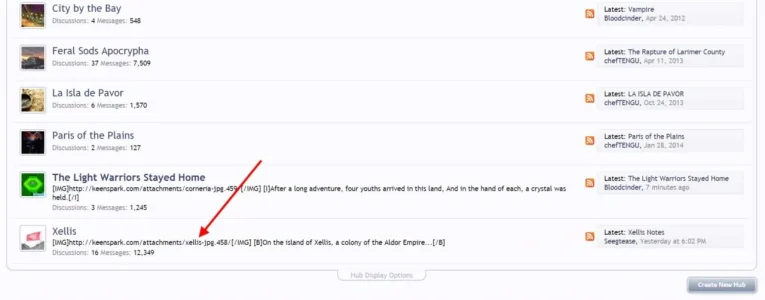
Is this intentional? Are there options pertinent to this that I am missing?
By the way, thank you so much for releasing the Social Groups add-on. I had mentioned before how adopting Xenforo was something I would consider only if Social Groups did what I needed it to do. Well, my site finally went live, and Social Groups is working perfectly for us. Very excellent. Thanks.
Here are pictures to show what I mean.
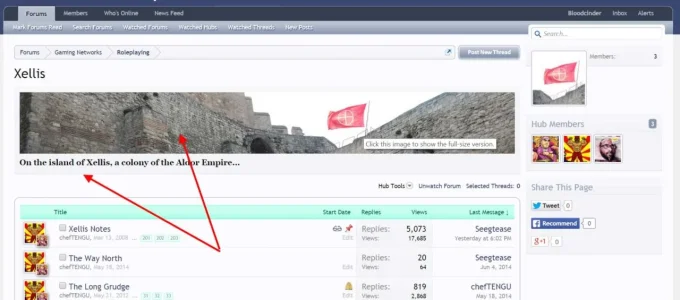
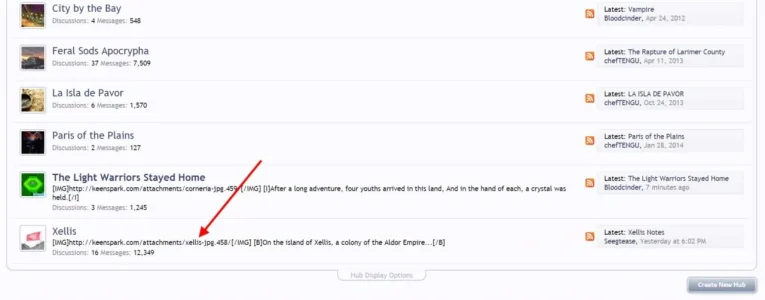
Is this intentional? Are there options pertinent to this that I am missing?
By the way, thank you so much for releasing the Social Groups add-on. I had mentioned before how adopting Xenforo was something I would consider only if Social Groups did what I needed it to do. Well, my site finally went live, and Social Groups is working perfectly for us. Very excellent. Thanks.