You are using an out of date browser. It may not display this or other websites correctly.
You should upgrade or use an alternative browser.
You should upgrade or use an alternative browser.
[TH] Social Groups [Deleted]
- Thread starter Jon W
- Start date
Jon W
Well-known member
Probably your permissions are set up incorrectly. What permissions have you got set up?Hey
We create a Social Group
and add a user
can also see the group only the group
where he is a member
not the other groups
View attachment 71966
View attachment 71968
but do not enter
he has no right to
View attachment 71969
what can be wrong?
Greetings Jo
Jon W
Well-known member
Please consider signing up to our premium support at waindigo.com:
https://waindigo.com/account/upgrades
Unfortunately we just don't have time to log in to people's sites and check out all of their settings, except for the members who sign up for priority support.
Jon W
Well-known member
You probably copied the files to the wrong folder or files weren't copied correctly, especially as this caused the site to error prior to installing! If you encounter problems with any installed add-ons leading to white screens or similar problems there are instructions in our add-on FAQ's on how to fix this.I renamed the directory Library/waindigo and my test environment is back up. Obviously, I made a mistake somehow... The only other add-on on the site is your own "custom fields" add on.
What could I have done wrong?
Last edited:
The directions say to upload everything in the "upload" folder to the to the root directory. By this I assumed, everything in the "upload" directory should go on the server in their respective directories. For example:
upload/js/waindigo
would upload on the server to:
community/js/waindigo
Correct?
upload/js/waindigo
would upload on the server to:
community/js/waindigo
Correct?
Jon W
Well-known member
Yes that is true, sometimes a server will time-out or miss files, try uploading them again. If you are uploading to the contents to the right place you shouldn't be getting errors, especially prior to actually installing the add-on. You shouldn't have to rename folders, this will likely cause further headaches down the line.The directions say to upload everything in the "upload" folder to the to the root directory. By this I assumed, everything in the "upload" directory should go on the server in their respective directories.
Jon W
Well-known member
Waindigo updated Social Groups by Waindigo with a new update entry:
Version 1.1.1c released
Read the rest of this update entry...
Version 1.1.1c released
Bug fixes:
- Fixes issue with Social Feeds by Waindigo that threads created by feeds in non-social forums may appear in social forums.
Read the rest of this update entry...
JT3
Member
Hi I am getting the following error when trying to read and create another thread:
Fatal error: Call to undefined method Waindigo_SocialGroups_Extend_XenForo_Model_Forum::markSocialForumReadIfNeeded() in/home/jagmas/public_html/library/Waindigo/SocialGroups/Extend/XenForo/ControllerPublic/Thread.php on line 38
Any ideas? Thanks!
Fatal error: Call to undefined method Waindigo_SocialGroups_Extend_XenForo_Model_Forum::markSocialForumReadIfNeeded() in/home/jagmas/public_html/library/Waindigo/SocialGroups/Extend/XenForo/ControllerPublic/Thread.php on line 38
Any ideas? Thanks!
Disregard my previous message.
But I have another question, in the Social Category options in the admin panel I have the Default Sort Order: set to Last Message - Descending
However when I view the groups page its always set to sort by Title in Ascending order.
Any ideas?
But I have another question, in the Social Category options in the admin panel I have the Default Sort Order: set to Last Message - Descending
However when I view the groups page its always set to sort by Title in Ascending order.
Any ideas?
nocte
Well-known member
yes, I see that problem too.However when I view the groups page its always set to sort by Title in Ascending order.
I also wonder if it is possible to show the social groups of a category on more than 1 page, when you have a lot of groups (100+)
DaveM
Well-known member
I need some help here as I really cannot seem to work out how this all come together.
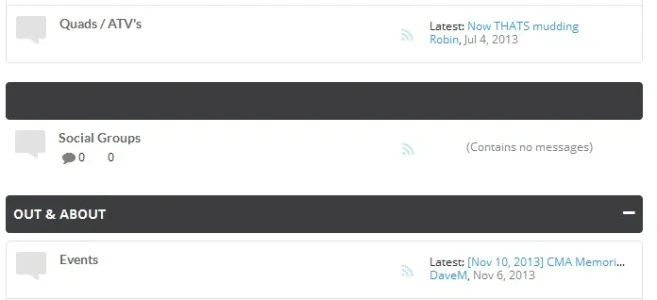
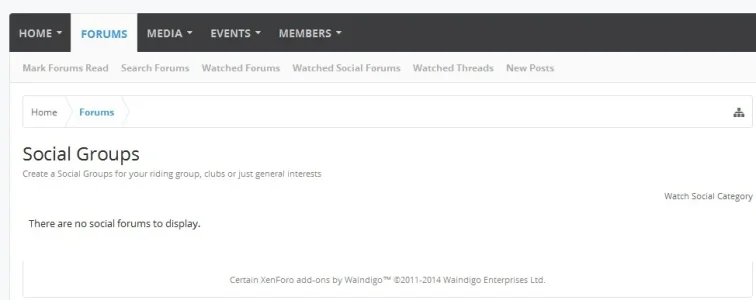
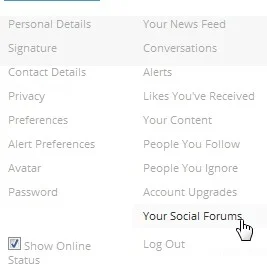
We get this
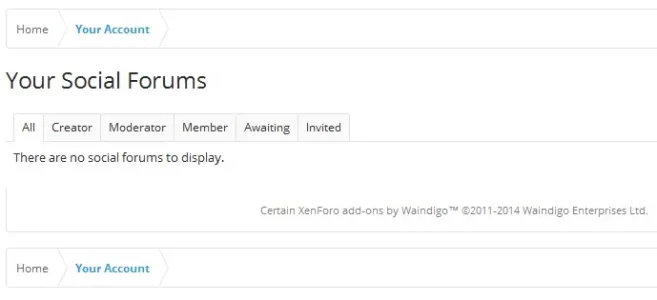
- From my ACP we Create New Social Category and it shows up in the node list like this.
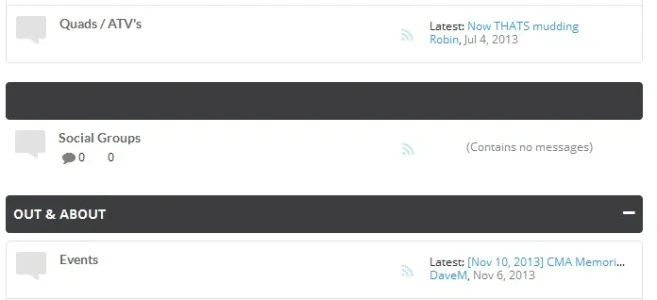
- On entering that area we see no way to create a social group.
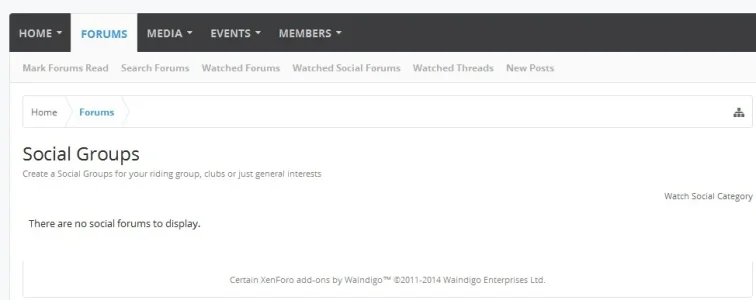
- Permissions are all setup in Settings Social Groups as well as in usergroups.
- If we check the following option
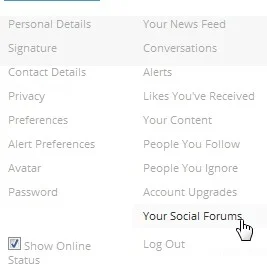
We get this
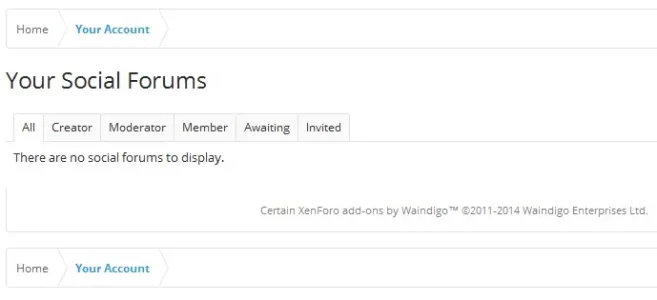
I need some help here as I really cannot seem to work out how this all come together.
View attachment 73930
- From my ACP we Create New Social Category and it shows up in the node list like this.
View attachment 73931
- On entering that area we see no way to create a social group.
View attachment 73932
- Permissions are all setup in Settings Social Groups as well as in usergroups.
- If we check the following option
We get this
View attachment 73933
You have to set your user group permissions in the ACP. Users > User Group Permissions.
The analyze permissions tool really helps in situations like these.
Similar threads
- Replies
- 1
- Views
- 530
- Replies
- 24
- Views
- 2K