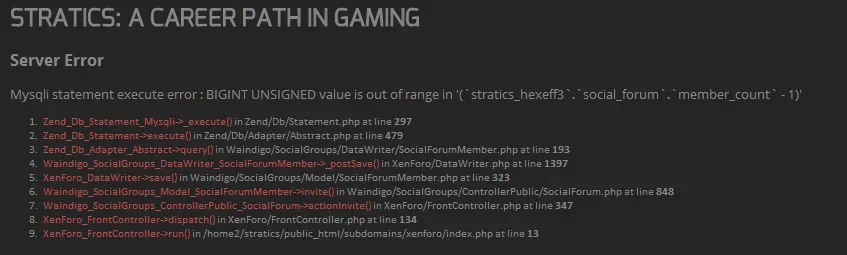I'm having a problem with the permissions.
I have set up 2 social categories and I have the default "Registered Users" permissions to not be allowed to create a social forum. I do not have any other registered usergroups.
Now, in Category 1 I have set it for users to create unlimited social groups within that category (Category Permission) - This works fine.
In Category 2 I have set it as "inherit" - users can not create any social groups - this does not work. It still allows the user to create social groups.
Also, if I set it to "0" for the amount of groups they can make in that category it does not save and simply goes back to "inherit". I don't know what to do now.
Any idea?