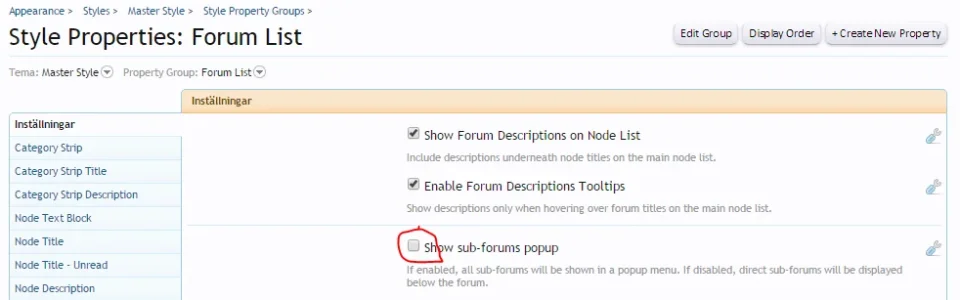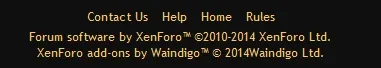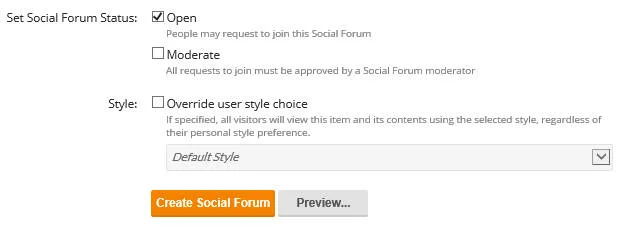You are using an out of date browser. It may not display this or other websites correctly.
You should upgrade or use an alternative browser.
You should upgrade or use an alternative browser.
[TH] Social Groups [Deleted]
- Thread starter Jon W
- Start date
I seem to be missing something pretty basic, hope someone can help. I set up a Social Category, set it to Private and then brought in a user with full permissions.. but not only did I not see a permission category for starting a new social forum, but I did not see a button for that option when browsing the Category as that user...
So, silly question of the year- how does one set permissions to a single user to be in charge of a Social Category, and create new threads within it? Does it require setting the category and then building social nodes within that?
So, silly question of the year- how does one set permissions to a single user to be in charge of a Social Category, and create new threads within it? Does it require setting the category and then building social nodes within that?
Furai
Member
Hello,
It seems that after upgrading to 1.4.3 adding secondary groups to post bits stopped working. Permissions and options are set just fine. What could be the problem?
EDIT: It seems that permission got reset for some reason. *Fixed*
Another issue is with deleted groups. If they get deleted they don't get removed from the displayed groups.
BTW, I'm admin of that https://forum.kag2d.com/ forum. We have huge installation of your add-on. If you need anything tested, let me know.
It seems that after upgrading to 1.4.3 adding secondary groups to post bits stopped working. Permissions and options are set just fine. What could be the problem?
EDIT: It seems that permission got reset for some reason. *Fixed*
Another issue is with deleted groups. If they get deleted they don't get removed from the displayed groups.
BTW, I'm admin of that https://forum.kag2d.com/ forum. We have huge installation of your add-on. If you need anything tested, let me know.
Last edited:
Jon W
Well-known member
Jon W updated Social Groups by Waindigo with a new update entry:
Version 1.2.0 released
Read the rest of this update entry...
Version 1.2.0 released
New features:
- Added support for additional forum options in XenForo 1.4 (polls + thread list date limit).
Read the rest of this update entry...
Robert
Active member
For future update could you please add support either to this or as an add-on for Social Group Stats? So that social group creators can track various stats on their groups performance. Total Views, People Login into group per day, number of new invites, requests or joins to group over time. As examples. On a per group basis. Please and Thanks.
@Jon W, I found a bug.
If you use the spam cleaner to delete spam, it will not reflect on the forum list and it will therefore still appear as if the forum that had the spam thread still has the spam thread, even though it doesn't.
Here's an example. I just deleted this user's spam thread "The movie fun yeah mean" from our General Discussion forum, as you can see here:
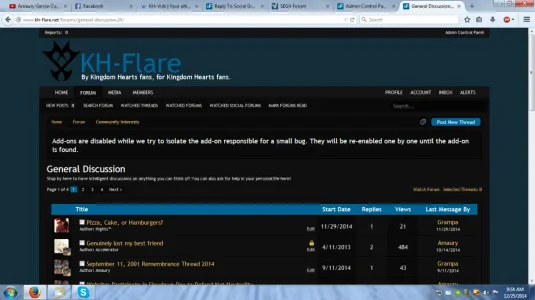
However, the forum list didn't update to reflect that, and the only way to fix it is to rebuild the forum information:
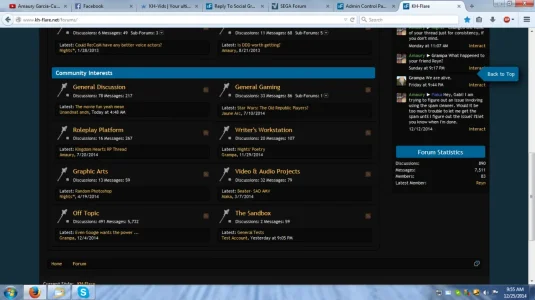
If you use the spam cleaner to delete spam, it will not reflect on the forum list and it will therefore still appear as if the forum that had the spam thread still has the spam thread, even though it doesn't.
Here's an example. I just deleted this user's spam thread "The movie fun yeah mean" from our General Discussion forum, as you can see here:
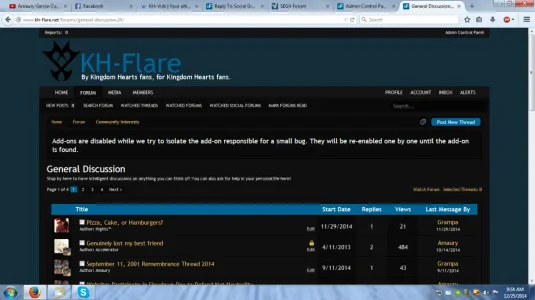
However, the forum list didn't update to reflect that, and the only way to fix it is to rebuild the forum information:
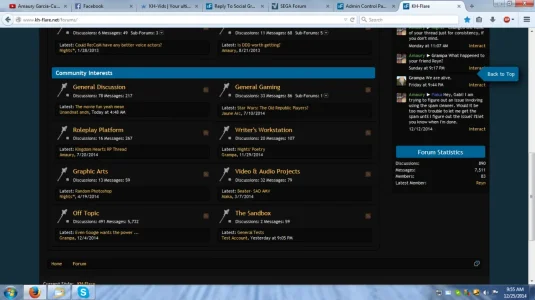
Last edited:
eriche
Member
@Jon W - I try since days to contact you because I only can read, and not reply in your Forum.
The social Groups plugin is for 75% the reason I decided to go with Xenforo I have to say
The last days I was testing very hard - and I have many questions - or I noticed things which may be Bugs?
When a user creates a Group, he can decide if the Group is
I don`t understand why there is a multiple box selection?
Isn`t it that the user has to decide for 1 Option?
My Problem is, that if a member decides to create a Group only moderated - there is no join Button afterwards.
I think when choosing Open to join + moderated - only then the join button appears.
But nobody would intuitively understand this
The other big Problem I have is, that doesn`t matter what Option I choose - Members always can Reply to Posts
Even if they didn`t join the Group
So in my understanding, without joining a Group you never should be able to post a message in this Group.
Otherwise I don`t get it.
The Option should in my Point of view set the permissions in the right way.
In a moderated Group I even wouldn`t like that the member can see the Topics without beeing approved.
So please can anybody tell me, if he or she has the same behavour?
Did I messed up my permissions or do I have a Basic understanding Problem?
or do I have a Basic understanding Problem?
Because I don`t think that @Jon W didn`t test the Plugin at all.
I also noticed a Bug when editing a member and taking away the checks for "member", "moderator" - then he was not visible anymore in the Group but from the DB still a Member of the Group.
So removing the "member" flag may not make sense - if the Member shouldn`t be in the Group anymore - kicking it is the way I would say.
But for this I will test more and write another Feedback.
Erich
The social Groups plugin is for 75% the reason I decided to go with Xenforo I have to say
The last days I was testing very hard - and I have many questions - or I noticed things which may be Bugs?
When a user creates a Group, he can decide if the Group is
- Open to join
- Moderated (Join request has to be approved)
- Invite only
I don`t understand why there is a multiple box selection?
Isn`t it that the user has to decide for 1 Option?
My Problem is, that if a member decides to create a Group only moderated - there is no join Button afterwards.
I think when choosing Open to join + moderated - only then the join button appears.
But nobody would intuitively understand this
The other big Problem I have is, that doesn`t matter what Option I choose - Members always can Reply to Posts
Even if they didn`t join the Group
So in my understanding, without joining a Group you never should be able to post a message in this Group.
Otherwise I don`t get it.
The Option should in my Point of view set the permissions in the right way.
In a moderated Group I even wouldn`t like that the member can see the Topics without beeing approved.
So please can anybody tell me, if he or she has the same behavour?
Did I messed up my permissions
Because I don`t think that @Jon W didn`t test the Plugin at all.
I also noticed a Bug when editing a member and taking away the checks for "member", "moderator" - then he was not visible anymore in the Group but from the DB still a Member of the Group.
So removing the "member" flag may not make sense - if the Member shouldn`t be in the Group anymore - kicking it is the way I would say.
But for this I will test more and write another Feedback.
Erich
Just installed this, but I don't see anything about creating a new group.
Uploaded files.
Installed XML
Created new node and chose "social group" option of course
Enabled user group permissions to allow everything for admin usergroup.
I'm in the node, but see no button to create a new group.
Uploaded files.
Installed XML
Created new node and chose "social group" option of course
Enabled user group permissions to allow everything for admin usergroup.
I'm in the node, but see no button to create a new group.
Thank you.
And I'm sorry, but I have one more question. :x If I'm on this page, activity is shown as Viewing unknown page. However, if I visit a category, it won't be unknown and it'll say Viewing social category [name]. Can unknown locations be "fixed" like on vBulletin via plugins?
This sounds like a bug in the add-on. I will fix in the next update.
Did you ever get a chance to fix this, Jon? We're up-to-date on the add-on, but I'm still seeing Viewing unknown page when viewing the listings of social categories, but within the categories, the location is not unknown.
If you need to reproduce this yourself to see, you can use our test account:
- Username: Test Account
- Password: test
Simply visit the first link above and then go to your profile and you'll see it say Viewing unknown page and then simply visit the second link above and you'll see it say Viewing social category Social Groups.
The former should probably be something Viewing social categories list or Viewing list of social categories. Whatever sounds better.
Although thinking about it, shouldn't the latter actually be the name of the group? In this case, Viewing social category My Little Social Group rather than just Viewing social category Social Groups? Oddly enough, the Social Groups hyperlink links back to the listing of the social categories, which is the "unknown page," because going back to my profile I see Viewing unknown page again.
@Jon W, I found a bug.
If you use the spam cleaner to delete spam, it will not reflect on the forum list and it will therefore still appear as if the forum that had the spam thread still has the spam thread, even though it doesn't.
Here's an example. I just deleted this user's spam thread "The movie fun yeah mean" from our General Discussion forum, as you can see here:
View attachment 92630
However, the forum list didn't update to reflect that, and the only way to fix it is to rebuild the forum information:
View attachment 92631
And then any feedback on this?
I use XF1.3 and social groups. Everything is fine, but today a problem occured...
I have a "normal" forum "book discussion" + a social category "readers" and within readers a social forum "thriller fans".
When I try to move a thread from "thriller fans" to book discussion everything is fine, but not the other way round.
When I try to move a forum thread from within "book discussion" to one of my social forums this is not possible as my social forums do not appear in the dialog window. Any ideas what I can do, @Jon W ?
I have a "normal" forum "book discussion" + a social category "readers" and within readers a social forum "thriller fans".
When I try to move a thread from "thriller fans" to book discussion everything is fine, but not the other way round.
When I try to move a forum thread from within "book discussion" to one of my social forums this is not possible as my social forums do not appear in the dialog window. Any ideas what I can do, @Jon W ?
VKtechnology
Member
Just installed this, but I don't see anything about creating a new group.
Uploaded files.
Installed XML
Created new node and chose "social group" option of course
Enabled user group permissions to allow everything for admin usergroup.
I'm in the node, but see no button to create a new group.
I have same problem
XF 1.4
VKtechnology
Member
I got it working now
Have to create Social Category first.
Applications > Node Tree >
Create Child Node of
and select "Social Category"
Have to create Social Category first.
Applications > Node Tree >
Create Child Node of
and select "Social Category"
Jon W
Well-known member
Have you checked the permissions?Any thoughts on this:
Social Forum Tools -> Edit Avatar.
It gives me the error 'Your avatar's file size is too large. Please upload an avatar no bigger than 0 bytes.'
Have you checked the permissions?
Yes, the XF permissions are set OK (he has an Avatar for the main forum) in the Social Groups permission table I see nothing for Avatar, but I do see this option:
Use creator's avatar as default social forum avatar
If checked, the social forum creator's avatar will be used by default as the avatar for the social forum.
I have left this checked so that everyone has the default, but this person wants to set a different one I guess for the Social Group only - not sure what permission I am missing for that?
DaveL
Well-known member
Similar threads
- Replies
- 1
- Views
- 529
- Replies
- 24
- Views
- 2K