tommydamic68
Well-known member
How about the additional default smiles that come with Xenforo - any simple solution to add them in. Seems only 12 are available as default.
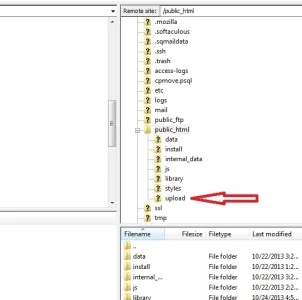
Upload contents of upload folder to root directory, overwriting any existing files.
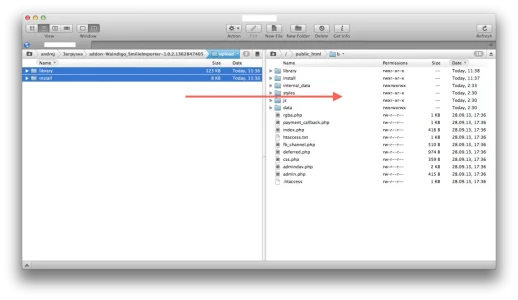
We use essential cookies to make this site work, and optional cookies to enhance your experience.