You are using an out of date browser. It may not display this or other websites correctly.
You should upgrade or use an alternative browser.
You should upgrade or use an alternative browser.
[TH] Resource Managers [Deleted]
- Thread starter Jon W
- Start date
WuIf
Active member
I'm not overriding the style, but I don't see how only replacing half the phrases with the new manager title is a feature or "as designed."Are you using the resource manager override feature? If you don't use this feature, it will always default to the standard Resource Manager. This is as designed.
Other areas where phrases are incorrect:
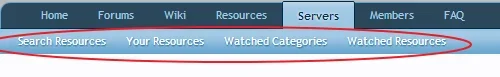
Jon W
Well-known member
Are you definitely overriding the language? I am not aware of the issue that you are referring to. It works fine for me.I'm not overriding the style, but I don't see how only replacing half the phrases with the new manager title is a feature or "as designed."
Other areas where phrases are incorrect:
View attachment 67985
WuIf
Active member
I'm not overriding anything with the additional manager, it just wasn't clear why the title phrase would be replaced, but not any of the other "resource" phrases used on that manager.Are you definitely overriding the language? I am not aware of the issue that you are referring to. It works fine for me.
Why replace one instead of all? You shouldn't have to clone the style and customize templates or make a copy of the language just to get all the "resource" phrases to be replaced to match the automatically replaced manager title.
Another question while I am at it. Is it possible to only search under that resource manager, not all of them?
Last edited:
Ok, I see. Thank you.You can select which user groups can see a tab in the menu. So if you don't want a tab to show, then don't select any user groups.
0ptima
Well-known member
Does this work with xF 1.3?
Thanks.
yes
Dynamic
Well-known member
Thanks
How to solve the redirect issue? Every time I try to search something on the search bar, the result shows correctly, but when you actually click on one of the results, it redirects to the resource default page. If I disabled the resource managers, everything goes smoothly without the redirection.
Thanks
Thanks
Jon W
Well-known member
I think there is an option to force specific resources to go to specific resource managers. Have you tried that?How to solve the redirect issue? Every time I try to search something on the search bar, the result shows correctly, but when you actually click on one of the results, it redirects to the resource default page. If I disabled the resource managers, everything goes smoothly without the redirection.
Thanks
How to set it?I think there is an option to force specific resources to go to specific resource managers. Have you tried that?
Ludachris
Well-known member
I have a question about overriding the language when in the Edit Resource Manager screen. I created a Resource Manager, I only have one. I created a language for it in order to change all references to the term Resources - similar to the Classifieds and Articles translation done by Matthew. I set that new language in the override for that resource manager. When viewing the Resource Manager now, all of the Resource Manager terms are changed, but all of the customized phrases for my other plugins are back to stock. Does this mean that if I make changes to my main language phrases I will have to duplicate those changes in the new language I made for the resource manager too, effectively maintaining two language files for everything? Or is there a way to only upload phrases that are customized for the resource manager section?
Grinch
Member
Recently I've hit an issue with the Resource Managers plugin that I'm not sure how to resolve. I'll try to explain it the best I can.
I create a Resource Manager, by default it will have all four tabs enabled (newest, latest, top, most). However for some reason if I turn off even just one and save it, I can never have more than three enabled.
Past that, if I just never touch them my 'Latest Updates' tab just links to the manager itself instead of actually linking to that tab. Any idea the cause behind this? I haven't gotten any server errors according to XenForo.
I create a Resource Manager, by default it will have all four tabs enabled (newest, latest, top, most). However for some reason if I turn off even just one and save it, I can never have more than three enabled.
Past that, if I just never touch them my 'Latest Updates' tab just links to the manager itself instead of actually linking to that tab. Any idea the cause behind this? I haven't gotten any server errors according to XenForo.
Jon W
Well-known member
You need to create your language as a sub-language of the language that you have made those changes in, rather than a brand new language.I have a question about overriding the language when in the Edit Resource Manager screen. I created a Resource Manager, I only have one. I created a language for it in order to change all references to the term Resources - similar to the Classifieds and Articles translation done by Matthew. I set that new language in the override for that resource manager. When viewing the Resource Manager now, all of the Resource Manager terms are changed, but all of the customized phrases for my other plugins are back to stock. Does this mean that if I make changes to my main language phrases I will have to duplicate those changes in the new language I made for the resource manager too, effectively maintaining two language files for everything? Or is there a way to only upload phrases that are customized for the resource manager section?
Hehe. Just replicated the first bug. I'll release a fix for that one.Recently I've hit an issue with the Resource Managers plugin that I'm not sure how to resolve. I'll try to explain it the best I can.
I create a Resource Manager, by default it will have all four tabs enabled (newest, latest, top, most). However for some reason if I turn off even just one and save it, I can never have more than three enabled.
Past that, if I just never touch them my 'Latest Updates' tab just links to the manager itself instead of actually linking to that tab. Any idea the cause behind this? I haven't gotten any server errors according to XenForo.
Struggling to replicate the other bug. Are you talking about when you are in a category or have a filter enabled or something?
Jon W
Well-known member
Waindigo updated Resource Managers by Waindigo with a new update entry:
Version 1.0.6a relesaed
Read the rest of this update entry...
Version 1.0.6a relesaed
Bug fixes:
- Fixes bug that 'Latest Updates' tab sometimes uses the wrong phrase ('Last Update').
- Fixes bug that unable to make all tabs visible again in a Resource Manager if a tab has previously been hidden.
Read the rest of this update entry...
Jon W
Well-known member
Currently this is just middle by default, would only take a small contribution to add basic options to this.Any chance we can have the ability to specify the tab position per manager? Right now it seems to just go into the middle and unless I have missed something, there is no way to tweak that.
Similar threads
- Locked
- Suggestion
- Replies
- 1
- Views
- 2K
- Replies
- 0
- Views
- 744
- Replies
- 0
- Views
- 59K