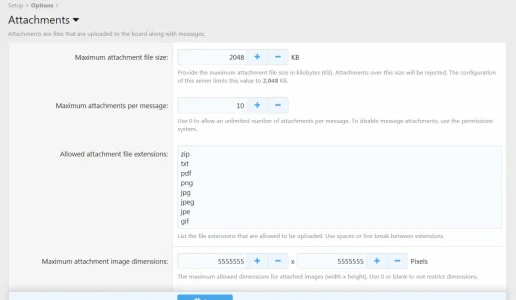Jake B.
Well-known member
Lol, I just bought this based on the beta comments above for adding ReSmush.it compatibility.
Should have waited till the beta was released.
It's pretty much ready for release, we're just waiting on some feedback from our beta team before releasing it