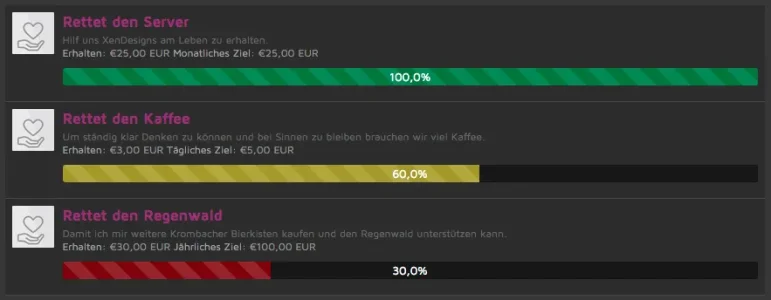rainmotorsports
Well-known member
They are built with the widget framework. Thats the only caveat, but our company kinda sees the widget framework as a necessary add-on. I hope people do not mind, if there is valid concern we can start building regular widgets without any dependency.
TBG is likely buying soon and if so I don't mind pushing out a XenPorta 2 module since we have to write one anyways.
However I think a large percentage of customers won't be using either that or the widget framework and the competition you replace is support a stock module. Just a thought but not really a concern for us.