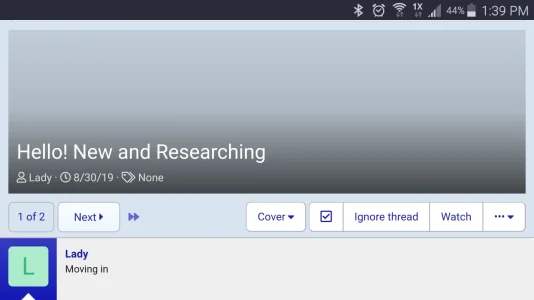You are using an out of date browser. It may not display this or other websites correctly.
You should upgrade or use an alternative browser.
You should upgrade or use an alternative browser.
[TH] Covers [Deleted]
- Thread starter ThemeHouse
- Start date
Dalton Prock
Well-known member
I am replicating the same issue, I'll go ahead and create a issue. If you'd like you can view this issue here.Love this addon but I'm having one big problem - i can't seem to get gifs to work. they become static images after uploading. any advice would be appreciated
Dalton Prock
Well-known member
Covers does support node permissions but Covers doesn't currently have a setting that removes the cover slot when no image is present.We were hoping this add on would have permissions to be used in only specific forums. Since it does not is there a way to remove the cover slot from threads that didn't upload a cover?
View attachment 211656
Nutz
Member
Covers does support node permissions but Covers doesn't currently have a setting that removes the cover slot when no image is present.
I have not seen where there is any node permissions for this add on. Could you please explain how that works?
Dalton Prock
Well-known member
I am referring to the user group permissions that are shown under [TH] Covers: Thread permissions. Take a look at those.I have not seen where there is any node permissions for this add on. Could you please explain how that works?
Dalton Prock
Well-known member
When changing the cover image for a thread you should be able to reposition before saving it at first or if you've already saved it but want to reposition it later, click Position cover within the drop-down which is shown when clicking on the Cover button on that thread.Is there a way to set the position of the cover in a thread? I want change the place
emiya
Member
When changing the cover image for a thread you should be able to reposition before saving it at first or if you've already saved it but want to reposition it later, click Position cover within the drop-down which is shown when clicking on the Cover button on that thread.
I guess you get me wrong. I want replace the TH Cover Image with a fixed CSS image, like below:
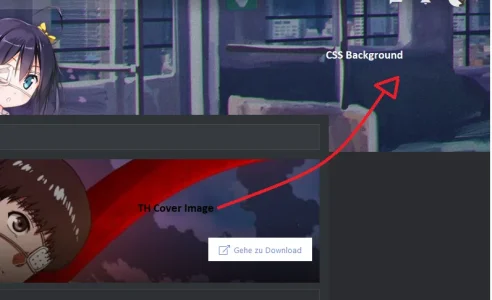
Wilouness
Active member
Hello
Is there a way to delete a member cover directly from the front-end ?
And when we edit a preset cover in the backend it always put the cover to "uncategorized" even if it was previously affected to a category. So we always must re-select the category before saving.
Is there a way to delete a member cover directly from the front-end ?
And when we edit a preset cover in the backend it always put the cover to "uncategorized" even if it was previously affected to a category. So we always must re-select the category before saving.
Dalton Prock
Well-known member
With the correct permissions, you are able to remove covers directly by navigating to one of your members profiles, click Cover, and click the Delete cover option within the Cover drop-down.Hello
Is there a way to delete a member cover directly from the front-end ?
And when we edit a preset cover in the backend it always put the cover to "uncategorized" even if it was previously affected to a category. So we always must re-select the category before saving.
I am able to replicate the same thing as you are on my demo. I'll get it reported on our issue tracker.
Kevin
Well-known member
I've been reading this thread but am not sure if some of the answers being given are applying to what I'm trying to do.
Between TH Covers and TH Nodes, how do I get a default thread cover image? From what I've been able to piece together TH Covers does not offer an option to have a default thread cover and TH Nodes will default the thread cover to be the node background image. I don't want a background node image, I just want to have a default thread cover image.
Between TH Covers and TH Nodes, how do I get a default thread cover image? From what I've been able to piece together TH Covers does not offer an option to have a default thread cover and TH Nodes will default the thread cover to be the node background image. I don't want a background node image, I just want to have a default thread cover image.
dknife
Well-known member
Maybe use Node background image for threads and then use CSS to hide the image on nodes?Between TH Covers and TH Nodes, how do I get a default thread cover image? From what I've been able to piece together TH Covers does not offer an option to have a default thread cover and TH Nodes will default the thread cover to be the node background image. I don't want a background node image, I just want to have a default thread cover image.
Gemma
Well-known member
Hi @Kevin,I've been reading this thread but am not sure if some of the answers being given are applying to what I'm trying to do.
Between TH Covers and TH Nodes, how do I get a default thread cover image? From what I've been able to piece together TH Covers does not offer an option to have a default thread cover and TH Nodes will default the thread cover to be the node background image. I don't want a background node image, I just want to have a default thread cover image.
If memory serves me correctly I think you can do this via Presets?
Admin > Content > [TH]Covers > Cover Presets
I know I used this method for setting default user covers and I'm sure there is a thread option too.
Nirjonadda
Well-known member
Any one having issue Visitor menu Covers not working after updated to Xenforo 2.1.8? Template modifications
See here: https://github.com/Audentio/xf2addon-issues/issues/2090
account_visitor_menu show Invalid regular expression.See here: https://github.com/Audentio/xf2addon-issues/issues/2090
Similar threads
- Replies
- 2
- Views
- 514
- Replies
- 20
- Views
- 2K