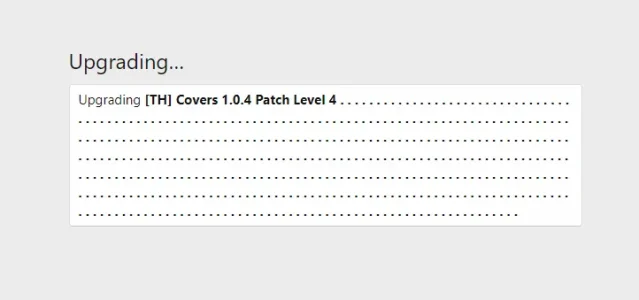Nirjonadda
Well-known member
@Lukas W. Automatically migrate profile covers to XF 2.2 profile banners are not completed with only 10 covers and all other only color cover. Also seen this Server error log in admin CP with other user admin Login. Cover addon still updating..........
Code:
ErrorException: [E_NOTICE] Undefined index: max src/addons/ThemeHouse/Covers/Setup.php:284
Generated by: Nirjonmela Oct 1, 2020 at 9:10 PM
Stack trace
#0 src/addons/ThemeHouse/Covers/Setup.php(284): XF::handlePhpError(8, '[E_NOTICE] Unde...', '/home/nadda/pub...', 284, Array)
#1 src/XF/AddOn/StepRunnerUpgradeTrait.php(122): ThemeHouse\Covers\Setup->upgrade1010011Step1(Array)
#2 src/XF/AddOn/StepRunnerUpgradeTrait.php(71): ThemeHouse\Covers\Setup->upgradeStepRunner(1010011, 1, Array, NULL)
#3 src/XF/Job/AddOnInstallBatch.php(297): ThemeHouse\Covers\Setup->upgrade(Array)
#4 src/XF/Job/AddOnInstallBatch.php(89): XF\Job\AddOnInstallBatch->stepAction(Object(XF\Timer))
#5 src/XF/Job/Manager.php(258): XF\Job\AddOnInstallBatch->run(G)
#6 src/XF/Job/Manager.php(200): XF\Job\Manager->runJobInternal(Array, G)
#7 src/XF/Job/Manager.php(116): XF\Job\Manager->runJobEntry(Array, G)
#8 src/XF/Admin/Controller/Tools.php(120): XF\Job\Manager->runByIds(Array, 8)
#9 src/XF/Mvc/Dispatcher.php(350): XF\Admin\Controller\Tools->actionRunJob(Object(XF\Mvc\ParameterBag))
#10 src/XF/Mvc/Dispatcher.php(257): XF\Mvc\Dispatcher->dispatchClass('XF:Tools', 'RunJob', Object(XF\Mvc\RouteMatch), Object(NF\Discord\XF\Admin\Controller\Tools), NULL)
#11 src/XF/Mvc/Dispatcher.php(113): XF\Mvc\Dispatcher->dispatchFromMatch(Object(XF\Mvc\RouteMatch), Object(NF\Discord\XF\Admin\Controller\Tools), NULL)
#12 src/XF/Mvc/Dispatcher.php(55): XF\Mvc\Dispatcher->dispatchLoop(Object(XF\Mvc\RouteMatch))
#13 src/XF/App.php(2300): XF\Mvc\Dispatcher->run()
#14 src/XF.php(464): XF\App->run()
#15 admin.php(13): XF::runApp('XF\\Admin\\App')
#16 {main}
Request state
array(4) {
["url"] => string(24) "/admin.php?tools/run-job"
["referrer"] => string(46) "/admin.php?tools/run-job"
["_GET"] => array(1) {
["tools/run-job"] => string(0) ""
}
["_POST"] => array(3) {
["_xfRedirect"] => string(82) "/admin.php?add-ons/install-from-archive-complete&batch_id=79"
["_xfToken"] => string(8) "********"
["only_ids"] => string(6) "754921"
}
}