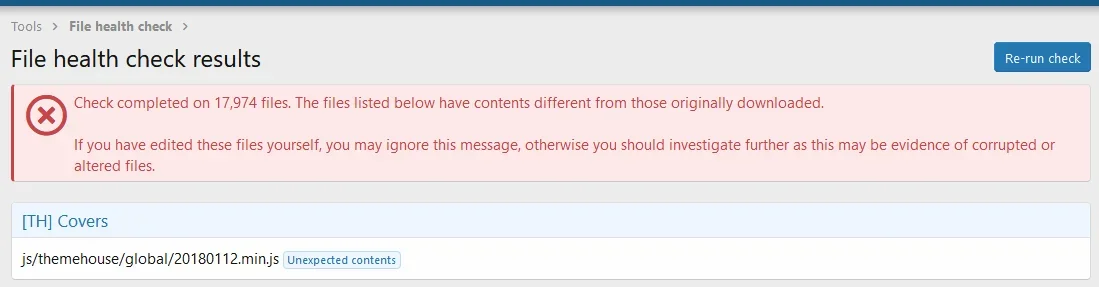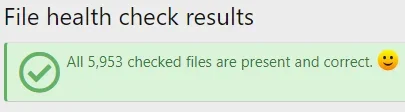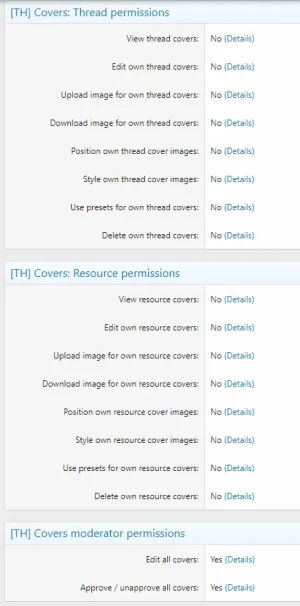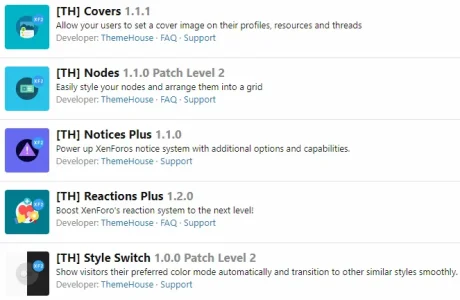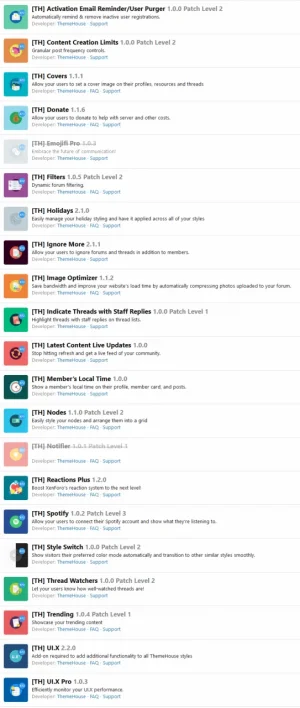Dalton Prock
Well-known member
My best suggestion when upgrading Covers or any other add-on to be safely set up a staging board and upgrade there. Check everything out and if everything is green, then upgrade your public board. If something pops then report it within a ticket or here.yep thats exactly what we did from 2.1.....
i am confused what everyone is saying tho....you list a bunch of problems, someone else says its not perfect but nothing major messing up...you said you were able to migrate ok, but this last post you are talking about how to restore covers....none of this should be this complicated and should have been sorted by now i feel...
maybe an ETA and a bit of clarity on the current status(ok to upgrade or wait, consequences etc) at the least? @Dalton Prock
Apologies for the delay on this due to the holidays, I'll see about setting up a board and see if I'm able to replicate these issues thereafter.Yeah, that was me too. I didn't see these problems just a few hours after the migration was (seemingly) successful. Turned out it was not and hence I listed those problems.
Yeah, that's what I think, too.
But according to TH, this is "unusual" (well, it appears all of the problems reported are) and not to be reproduced?
Let's see what the response is after I, provably, am suffering from those problems and have clarified my settings.