Senior Derp
Member
Hello,
I'll cut right to it, and I'm looking to add a simple box on either side of my logo on my website. I have my logo centered in the middle, and I would like one of these on either side of it, I've attempted to add one and I've run into formatting issues, or it is not showing it up.
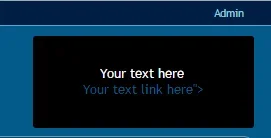
I was using this in my ad_header
and this in my EXTRA.CSS
Thank you!
I'll cut right to it, and I'm looking to add a simple box on either side of my logo on my website. I have my logo centered in the middle, and I would like one of these on either side of it, I've attempted to add one and I've run into formatting issues, or it is not showing it up.
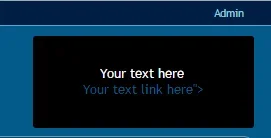
I was using this in my ad_header
Code:
<div id="headerBox">
<span>Your text here</span>
</br>
<a href="Your link here">Your text link here</a>
</div>and this in my EXTRA.CSS
Code:
#headerBox
{
float: right;
background-color: #FFFFFF;
text-align: center;
margin-top: 10px;
padding: 30px 50px;
border-radius: 3px;
}
#headerBox span
{
color: #FFFFFF;
}Thank you!
Last edited: