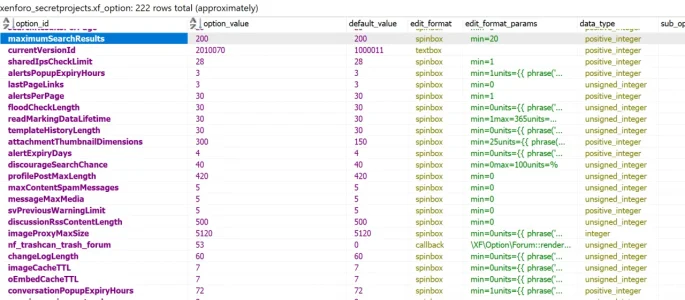Overscan
Active member
So I've migrated my forum from SMF -> Xenforo 1.5, upgraded to 2.1, added some addons and customised a ton of settings, and the result is looking sweet as.
I'd like to redo the migration to test out some modifications to pm import handling, but obviously I can't just rerun the migration to my 2.1 forum- I'd going to have to start again from the beginning. Then, I'm going to do a real, final migration after that.
I can dump out the addons easily enough to a folder, and the modifications to extra.less, but what about all the colour settings, and other customised settings? It doesn't need to be importable, so long as it documents all the settings changes from defaults.
I'd like to redo the migration to test out some modifications to pm import handling, but obviously I can't just rerun the migration to my 2.1 forum- I'd going to have to start again from the beginning. Then, I'm going to do a real, final migration after that.
I can dump out the addons easily enough to a folder, and the modifications to extra.less, but what about all the colour settings, and other customised settings? It doesn't need to be importable, so long as it documents all the settings changes from defaults.