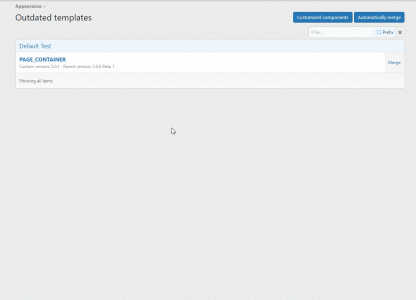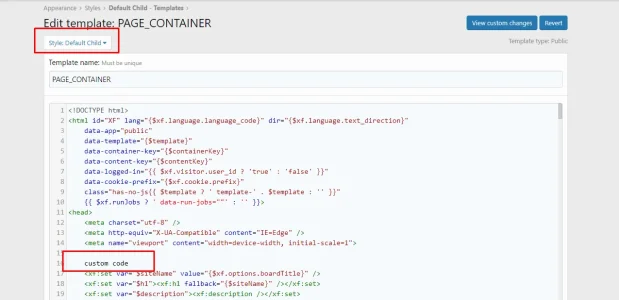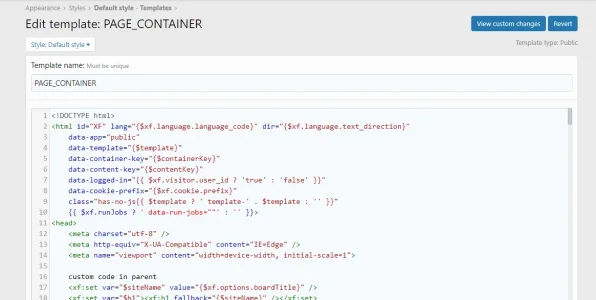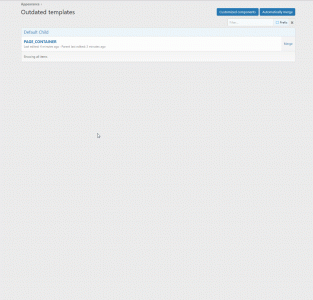Russ
Well-known member
- Affected version
- 2.0.6
It looks like what's happening is similar to this Bug Arty reported a few years back: https://xenforo.com/community/threa...plates-when-newer-version-is-imported.103934/
I made a slight edit on a 2.0.1 install in page_container, exported and imported into 2.0.6. I know I should update the template obviously but in some instances, no changes are required, we use to be able to hit SAVE AND EXIT to clear the outdated template(update the version) but now it no longer works:
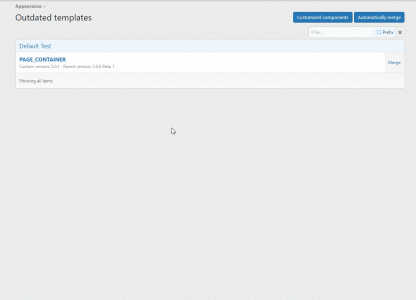
I made a slight edit on a 2.0.1 install in page_container, exported and imported into 2.0.6. I know I should update the template obviously but in some instances, no changes are required, we use to be able to hit SAVE AND EXIT to clear the outdated template(update the version) but now it no longer works: