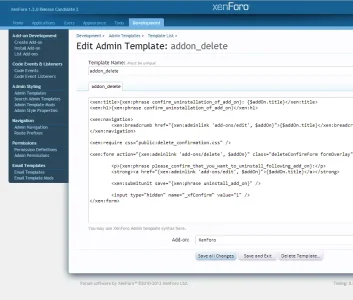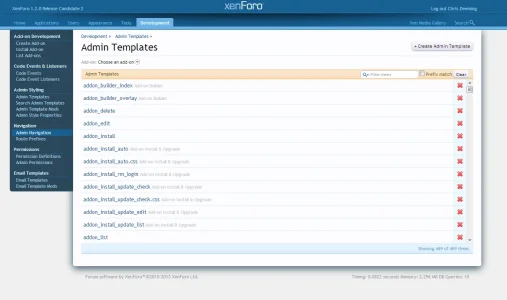Thank you so much for donating. It is always appreciated!
This add-on allows you to filter your template searches or your template list down to only show you templates from a specified add-on.
So if I wanted to view all templates belonging to the XenForo Resource Manager...
I would go to my template list and select XenForo Resource Manager:

Or if I wanted to search for certain text (or title) in templates belonging to the XenForo Resource Manager...
I would go to my template search, type my search string (title or text must always be given), and select XenForo Resource Manager from the add-on list:


HOW TO INSTALL
The easiest way to install this add-on is if you use the Add-On Installer.
Alternatively:
- Download the zip file.
- Extract its contents to your hard drive.
- Upload the contents of the upload folder to the root of your XenForo installation.
- Complete install via the Admin CP using the provided XML file.