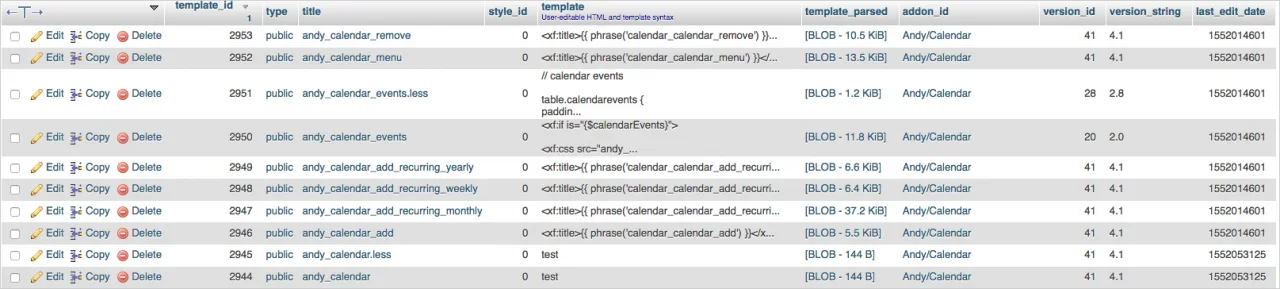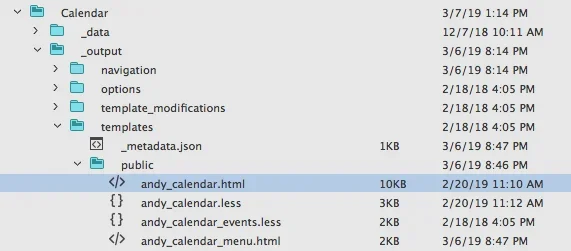AndyB
Well-known member
- Affected version
- XF v2.1.0
On my live site I'm not able to upgrade my Calendar add-on. No matter what I try the following two templates will not upgrade.
andy_calendar
andy_calendar.less
Both should upgrade to version_id 41 and version_string 4.1.
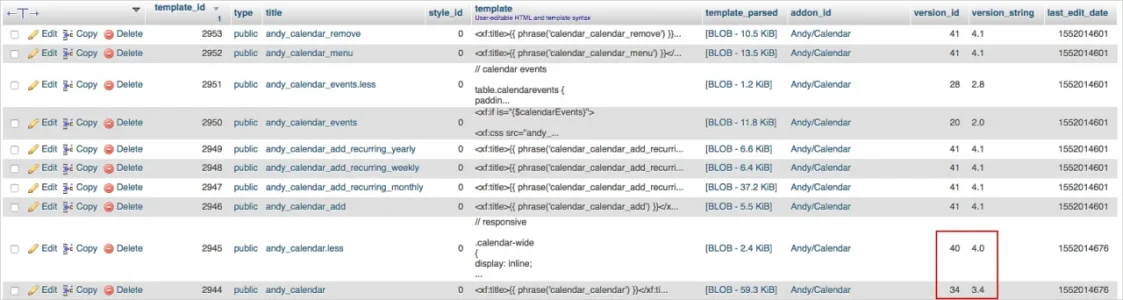
I can install the Calendar add-on fine on a test forum, but not able to install on my live forum.
andy_calendar
andy_calendar.less
Both should upgrade to version_id 41 and version_string 4.1.
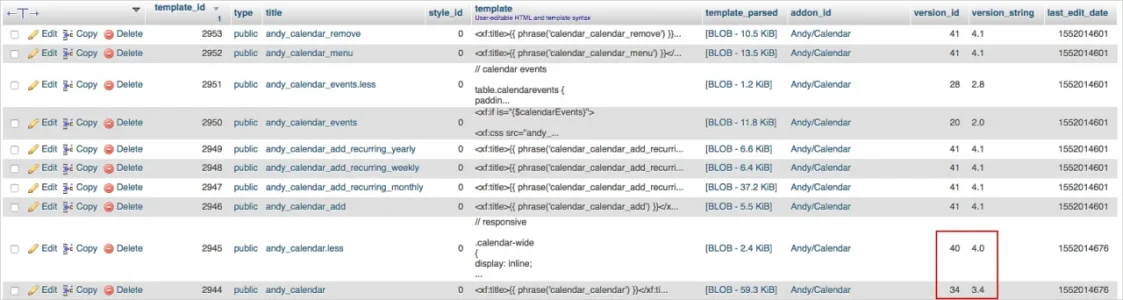
I can install the Calendar add-on fine on a test forum, but not able to install on my live forum.